OS:winXP Pro
連線程式:raspppoe 0.98
Hinet ADSL連線滿24小時後,會強制使用者斷線,但重新連線後,網路無法使用。
但是若連線為我自己手動中斷,再重連的話則完全正常。
狀況:1.ping 自己的新IP有反應,其他全沒反應,所以我曾下ipconfig /release的指
令。
2.tracert 自己IP有反應,其他全沒。
3.重新登出/登入也無法解決,除了重開機,無法解決。
-------------------------------------------------------------
以下為有問題時的ipconfig /all 及 route print 資料:
Windows IP Configuration
Host Name . . . . . . . . . . . . : edgar
Primary Dns Suffix . . . . . . . :
Node Type . . . . . . . . . . . . : Unknown
IP Routing Enabled. . . . . . . . : No
WINS Proxy Enabled. . . . . . . . : No
Ethernet adapter 區域連線 :
Connection-specific DNS Suffix . :
Description . . . . . . . . . . . : AOpen AON-325 10/100M Fast Ethernet PCI Adapter
Physical Address. . . . . . . . . : 00-48-54-1D-33-F3
Dhcp Enabled. . . . . . . . . . . : Yes
Autoconfiguration Enabled . . . . : Yes
Autoconfiguration IP Address. . . : 192.168.0.1
Subnet Mask . . . . . . . . . . . : 255.255.255.0
Default Gateway . . . . . . . . . :
DNS Servers . . . . . . . . . . . : 168.95.192.1
168.95.1.1
PPP adapter 中華電信ADSL:
Connection-specific DNS Suffix . :
Description . . . . . . . . . . . : WAN (PPP/SLIP) Interface
Physical Address. . . . . . . . . : 00-53-45-00-00-00
Dhcp Enabled. . . . . . . . . . . : No
IP Address. . . . . . . . . . . . : 0.0.0.0
Subnet Mask . . . . . . . . . . . : 0.0.0.0
Default Gateway . . . . . . . . . : 192.168.0.1
NetBIOS over Tcpip. . . . . . . . : Disabled
PPP adapter 中華電信ADSL:
Connection-specific DNS Suffix . :
Description . . . . . . . . . . . : WAN (PPP/SLIP) Interface
Physical Address. . . . . . . . . : 00-53-45-00-00-00
Dhcp Enabled. . . . . . . . . . . : No
IP Address. . . . . . . . . . . . : 61.224.115.27
Subnet Mask . . . . . . . . . . . : 255.255.255.255
Default Gateway . . . . . . . . . :
DNS Servers . . . . . . . . . . . : 168.95.192.1
168.95.1.1
NetBIOS over Tcpip. . . . . . . . : Disabled
===========================================================================
Interface List
0x1 ........................... MS TCP Loopback interface
0x2 ...00 48 54 1d 33 f3 ...... AOpen AON-325 10/100M Fast Ethernet PCI Adapter - Packet Scheduler Miniport
0x20004 ...00 53 45 00 00 00 ...... WAN (PPP/SLIP) Interface
0x70004 ...00 53 45 00 00 00 ...... WAN (PPP/SLIP) Interface
===========================================================================
===========================================================================
Active Routes:
Network Destination Netmask Gateway Interface Metric
0.0.0.0 0.0.0.0 61.224.115.27 61.224.115.27 1
0.0.0.0 0.0.0.0 192.168.0.1 20004 1
61.224.115.27 255.255.255.255 127.0.0.1 127.0.0.1 50
61.224.115.254 255.255.255.255 61.224.115.27 61.224.115.27 1
61.224.117.254 255.255.255.255 61.224.117.178 20004 1
61.255.255.255 255.255.255.255 61.224.115.27 61.224.115.27 50
127.0.0.0 255.0.0.0 127.0.0.1 127.0.0.1 1
192.168.0.0 255.255.255.0 192.168.0.1 192.168.0.1 20
192.168.0.1 255.255.255.255 127.0.0.1 127.0.0.1 20
192.168.0.255 255.255.255.255 192.168.0.1 192.168.0.1 20
224.0.0.0 240.0.0.0 61.224.115.27 61.224.115.27 50
224.0.0.0 240.0.0.0 192.168.0.1 192.168.0.1 20
224.0.0.0 240.0.0.0 224.0.0.0 20004 1
255.255.255.255 255.255.255.255 192.168.0.1 192.168.0.1 1
Default Gateway: 192.168.0.1
===========================================================================
Persistent Routes:
None
---------------------------------------------------------------------------
以下為正常時的資料:
Windows IP Configuration
Host Name . . . . . . . . . . . . : edgar
Primary Dns Suffix . . . . . . . :
Node Type . . . . . . . . . . . . : Unknown
IP Routing Enabled. . . . . . . . : No
WINS Proxy Enabled. . . . . . . . : No
Ethernet adapter 區域連線 :
Connection-specific DNS Suffix . :
Description . . . . . . . . . . . : AOpen AON-325 10/100M Fast Ethernet PCI Adapter
Physical Address. . . . . . . . . : 00-48-54-1D-33-F3
Dhcp Enabled. . . . . . . . . . . : Yes
Autoconfiguration Enabled . . . . : Yes
Autoconfiguration IP Address. . . : 192.168.0.1
Subnet Mask . . . . . . . . . . . : 255.255.255.0
Default Gateway . . . . . . . . . :
DNS Servers . . . . . . . . . . . : 168.95.192.1
168.95.1.1
PPP adapter 中華電信ADSL:
Connection-specific DNS Suffix . :
Description . . . . . . . . . . . : WAN (PPP/SLIP) Interface
Physical Address. . . . . . . . . : 00-53-45-00-00-00
Dhcp Enabled. . . . . . . . . . . : No
IP Address. . . . . . . . . . . . : 61.224.114.197
Subnet Mask . . . . . . . . . . . : 255.255.255.255
Default Gateway . . . . . . . . . : 61.224.114.197
DNS Servers . . . . . . . . . . . : 168.95.192.1
168.95.1.1
NetBIOS over Tcpip. . . . . . . . : Disabled
===========================================================================
Interface List
0x1 ........................... MS TCP Loopback interface
0x2 ...00 48 54 1d 33 f3 ...... AOpen AON-325 10/100M Fast Ethernet PCI Adapter - Packet Scheduler Miniport
0x20004 ...00 53 45 00 00 00 ...... WAN (PPP/SLIP)Interface
===========================================================================
===========================================================================
Active Routes:
Network Destination Netmask Gateway Interface Metric
0.0.0.0 0.0.0.0 61.224.114.197 61.224.114.197 1
61.224.114.197 255.255.255.255 127.0.0.1 127.0.0.1 50
61.224.114.254 255.255.255.255 61.224.114.197 61.224.114.197 1
61.255.255.255 255.255.255.255 61.224.114.197 61.224.114.197 50
127.0.0.0 255.0.0.0 127.0.0.1 127.0.0.1 1
192.168.0.0 255.255.255.0 192.168.0.1 192.168.0.1 20
192.168.0.1 255.255.255.255 127.0.0.1 127.0.0.1 20
192.168.0.255 255.255.255.255 192.168.0.1 192.168.0.1 20
224.0.0.0 240.0.0.0 192.168.0.1 192.168.0.1 20
224.0.0.0 240.0.0.0 61.224.114.197 61.224.114.197 1
255.255.255.255 255.255.255.255 192.168.0.1 192.168.0.1 1
Default Gateway: 61.224.114.197
===========================================================================
Persistent Routes:
None
---------------------------------------------------------------------------
我只發現有問題的時候,routing table多了一筆奇怪的連線,IP=0.0.0.0。
最近學習了一些網路概論的東西,不過知識還不夠,不知問題出在哪?希望大家幫我看看。





 回覆時引用此文章
回覆時引用此文章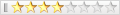






書籤