----------------------------------------------------------------------
作業糸統 win98
CPU p2 300Mhz
主机版 技嘉 GA-6BXC PCB(ver):1.7版 BIOS(ver):6BXC_29
SCSI卡 Tekram(建邦) DC-390 SCSI(tm)2規格
BIOS rev:2.02版
(DVD-rom) pioneer DVD-U02(SCSI)
----------------------------------------------------------------------
1:請問 tekram(建邦) dc-390的BIOS如何載入
因為,建邦中文網址好像進不去,以下為其英文網址
http://www.tekram.com/updates.asp?Product=DC-390_Series
Version: 3.21
File: DC390.ZIP
Date: 3/16/00
Size: 773KB
ps:這樣做也可以找到SCSI卡, 控制台--加入新的硬体--下一步之後(選 否)--下一步--下一步(選 SCSI控制卡)--
下一步--選廠商 Tekram 版本:Tekram DC-390U/F pciscsi adapter
不過這樣做不知效果好不好?
2:請問pionner DVD-U02的drive如何載入啟用
它的載入軟体位置於如下
http://www.pioneerelectronics.com/Pi...7,1354,00.html
不好意思麻煩各位,因為研究了久,還是不知道該怎麻辦,謝謝!!!!
順便請問一下,這句話是什麼意思,因為DC-390的bios我載入了 windows3.1版的.
Disk boot sector is to be modified.
type y to accept any key to abort award software,inc.





 回覆時引用此文章
回覆時引用此文章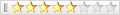


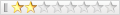







書籤