今天測了一下成功, 分享設定.
使用:
A. 下載
http://koppel.cz/cdmawifi/download/168/ 網頁去下載 "WLHDD-1.9.2.7-8-USB-1.68.trx".
Huawei E220 網頁下載
dial.huawei.tar.gz.zip 並解壓縮成 dial.huawei.tar.gz
B. 更新韌體並且設定為 Default [需重開機]
System Setup -> Factory Default -> "Restore"
C. 設定 Home Gateway
System Setup -> Operation Mode 選擇 Home Gateway
Apply 之後到 "Select Internet Connection Type" 選 Cable Modem
就一直按 "Next" 到 "Finish" 後的 "Save & Restart" 停下來先不要按.
D. USB Modem (接上 Huawei E220 注意: SIM 卡不能有 PIN 碼!!)
1. 選 USB Connection -> "Use WAN port as LAN" (Yes).
2. 點選 "User defined" 後按下 "Apply" 並取消跳出視窗的 Quick Setup.
3. 選 USB Connection -> "User Dial-Up Files" 把 "dial.huawei.tar.gz"
上傳.
4. 選 USB Connection -> "User Dial-Up Config"
APN: internet (隨 ISP 而有不同)
Dial Number: *99#
Card PIN Code: (SIM Card PIN 碼, 使用下面的 dial.huawei_pin.tar.gz 才有此選項)
5. 按下 "Finish" 之後 "Save&Restart".
E. 重開機完把 PC gateway 設定為 WL-HDD IP 就能上網啦!!
=============================================
編譯程式: (如果無聊可以自己編程式)
A. 參考 Oleg
編譯教學網頁
B. 從 1 到 3 都按照該網也步驟, 差別只在使用最新的 wl500g-1.9.2.7-8.tar.bz2
C. 第四步驟如下.
# cd /whatever/you/want/broadcom/src/wl500g-1.9.2.7-8
# make kernel; make
# tar -C /whatever/you/want/broadcom/src -xzf /path/to/usb-1.9.2.7-8-USB-1.68.tar.gz
# cd /whatever/you/want/broadcom/src/cdma
# make
# cd /whatever/you/want/broadcom/src/gateway
# make; make image-WLHDD
D. WLHDD-1.9.2.7-8-USB-1.68.trx
在 /whatever/you/want/broadcom/src/gateway/mipsel-uclibc/ 目錄下.





 回覆時引用此文章
回覆時引用此文章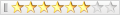









書籤