| 風中的羽翼 | 【軟體】BackgroundCMD Command Prompt Folder Background Shell Extension. Simply right-click the directory background, and select "CMD Prompt" from the context menu. The new console's initial path will be set to the directory you were browsing. http://www.roggel.com/NGNeer/BackgroundCMD/ |
| 回覆 |
| あなたの家に行く | 下載 DLL 檔案,該如何安裝呢? |
| 回覆 |
| 風中的羽翼 | 回覆: 【軟體】BackgroundCMD 網頁沒提到如何安裝 DLL 所以我也不清楚該如何裝那個檔 我是用自動安裝的 |
| 回覆 |
| 會員  | 回覆: 【軟體】BackgroundCMD 引用:
REGEDIT4 [HKEY_CLASSES_ROOT\Folder\shell\rootexplore] @="由此開啟檔案總管" [HKEY_CLASSES_ROOT\Folder\shell\rootexplore\command] @="Explorer.exe /e,/root,/idlist,%I" [HKEY_CLASSES_ROOT\Directory\shell\DosHere] @="由此開啟DOS" [HKEY_CLASSES_ROOT\Directory\shell\DosHere\command] @="cmd.exe /k cd \"%1\"" [HKEY_CLASSES_ROOT\Drive\shell\DosHere] @="由此開啟DOS" [HKEY_CLASSES_ROOT\Drive\shell\DosHere\command] @="cmd.exe /k cd \"%1\"" | |
| 回覆 |
| 會員 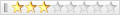 | 回覆: 【軟體】BackgroundCMD 請問 BackgroundCMD 有什麼用途 ? 使用時機 會是在哪? |
| 回覆 |
| あなたの家に行く | 差別應該是在這裡? 引用:
| |
| 回覆 |
| 會員  | 回覆: 【軟體】BackgroundCMD 引用:
尤其是中文目錄及很多層的目錄 | |
| 回覆 |
| 風中的羽翼 | 回覆: 【軟體】BackgroundCMD 翻成中文就是你不用回到上層目錄去按右鍵 你可直接在該目錄的任何地方按右鍵進入DOS介面 |
| 回覆 |
| 會員 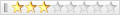 | 回覆: 【軟體】BackgroundCMD 謝謝說明!! 這樣的功能 我也很需要的 小弟目前的解法 是做一個cmd 捷徑 只是沒有設定 "開始的位置" |
| 回覆 |
| 戦零絶唱中 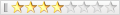 | 回覆: 【軟體】BackgroundCMD 這個不錯下,為使用者帶來相當直接和方便的CMD遊覽。  而且這個BackgroundCMD也加入在桌面右鍵裏,時常都很需要這種功能。 要安裝DLL,將 BackgroundCMD.dll 放在system32資料夾。 然後在執行或CMD裏輸入 regsvr32 BackgroundCMD.dll 就可以了。 要反安裝的話,就輸入 regsvr32 /u BackgroundCMD.dll 此篇文章於 2006-06-13 12:02 AM 被 warzero 編輯。. |
| 回覆 |
| XML | RSS 2.0 | RSS |
本論壇所有文章僅代表留言者個人意見,並不代表本站之立場,討論區以「即時留言」方式運作,故無法完全監察所有即時留言,若您發現文章可能有異議,請 email :[email protected] 處理。