| 會員  | 【求助】PROFTPD設定問題 小弟安裝FREEBSD+PROFTP作為FTP SERVER 遇到了下列問題無法解決, 因小弟另外準備了一個資料夾作為存放檔案之用,但是使用帳號密碼登入後 ,切換至該目錄可以讀取檔案卻無法上傳檔案.此問題應該在設定檔部分作設定,或在目錄權限上作設定. 也有嘗試過更改umask去變更權限,但是還是無法達到上傳的目的. 所以請各位先進指導,幫小弟解惑. 以下為PROFTPD.CONF的設定 其中存放資料的目錄為 /data ,其目錄權限為全開 777 ServerName "ProFTPD Test Server" ServerType Standalone DefaultServer on # Port 21 is the standard FTP port. Port 21 # Umask 022 is a good standard umask to prevent new dirs and files # from being group and world writable. Umask 022 # To prevent DoS attacks, set the maximum number of child processes # to 30. If you need to allow more than 30 concurrent connections # at once, simply increase this value. Note that this ONLY works # in standalone mode, in inetd mode you should use an inetd server # that allows you to limit maximum number of processes per service # (such as xinetd). MaxInstances 30 # Set the user and group under which the server will run. User nobody Group nogroup # To cause every FTP user to be "jailed" (chrooted) into their home # directory, uncomment this line. DefaultRoot /data/ # Normally, we want files to be overwriteable. <Directory /*> AllowOverwrite on </Directory> # A basic anonymous configuration, no upload directories. If you do not # want anonymous users, simply delete this entire <Anonymous> section. ######################################################################### # # # Uncomment lines with only one # to allow basic anonymous access # # # ######################################################################### #<Anonymous ~ftp> #User ftp #Group ftp ### We want clients to be able to login with "anonymous" as well as "ftp" # UserAlias anonymous ftp ### Limit the maximum number of anonymous logins # MaxClients 10 ### We want 'welcome.msg' displayed at login, and '.message' displayed ### in each newly chdired directory. # DisplayLogin welcome.msg # DisplayFirstChdir .message ### Limit WRITE everywhere in the anonymous chroot # <Limit WRITE> # DenyAll # </Limit> #</Anonymous> |
| 回覆 |
| ??????????? 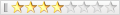 | 應該是/data資料夾的權限問題 設法應該是 chmod 777 /data |
| 回覆 |
| 進階會員 | 你有設定DefaultRoot為DATA 用任何的帳號登入都會直接進入到DATA這個目錄 且不能離開DATA這個目錄到任何其他的目錄下 只能在DATA這個目錄以下活動 我覺得應該是目錄權限的問題,通常把目錄chmod成777就可以解決 不能上傳的問題 目錄權限的問題和Login的user所有的權限檢查一下吧. |
| 回覆 |
| 會員 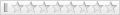 | 記錄檔 /var/log/xferlog |
| 回覆 |
| |
| XML | RSS 2.0 | RSS |
本論壇所有文章僅代表留言者個人意見,並不代表本站之立場,討論區以「即時留言」方式運作,故無法完全監察所有即時留言,若您發現文章可能有異議,請 email :[email protected] 處理。