| 會員  | CrystalXP3.0讓任何版本的XP都漂亮 |
| 回覆 |
| 會員  | 網頁好像掛了~剛剛可以開現在又不能了 |
| 回覆 |
| 會員  | 我已經看膩了XP的介面了 這個介面超CUTE的 感謝囉  |
| 回覆 |
| 會員  | 有下載來試, 可是那個DOCK是要怎麼設定才會有, 還是一樣要裝 STYLUSXP?真的沒地方可以做設定 |
| 回覆 |
| 偶爾冒出來的潛水  | 要下載objectdock 我覺得不錯用喔 |
| 回覆 |
| 會員 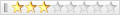 | 為什麼我沒有辦法做到此功能呢?  這是我的畫面 |
| 回覆 |
| 偶爾冒出來的潛水  | 您的是傳統的功能表 在開始上按右鍵-內容,切換至XP的功能表即可 |
| 回覆 |
| 會員  | 謝謝分享~  請問有分SP1或SP2嗎? StyleXP這個也要裝吧?! |
| 回覆 |
| 會員  | 引用:
網頁上有說明: What’s new with BricoPack System ? - The packs are universal, they work on all Windows XP (perhaps even Windows 2003, but that has not been tested yet). - Auto installation of the visual style, but it is possible to choose if you want to apply it or not during the installation. - Update function : if you use Windows Update, original Windows XP icons will reappear. With BricoPack Update Function, you can re-apply the shell pack with a simple click! - Replacement of the files during the restarting of your computer, which makes it possible to completely avoid the problem of the files on use. - Auto refresh of the icon cache. | |
| 回覆 |
| 台灣搬運工  | 我的是XP-SP2 安裝CrystalXP之後開始選單和工具列也是沒出來!! 而且啟動中有一個Y'z ToolBar也沒作用?? 大家安裝都那麼順利喔?? |
| 回覆 |
| XML | RSS 2.0 | RSS |
本論壇所有文章僅代表留言者個人意見,並不代表本站之立場,討論區以「即時留言」方式運作,故無法完全監察所有即時留言,若您發現文章可能有異議,請 email :[email protected] 處理。