| 會員  | MDaemon 6.7.9的WebMail要如何整合IIS....... MDaemon 6.7.9的WebMail要如何整合IIS 5.0,我看它裡面的worldcient,有一個選項是整合IIS的,我以打勾了,但IIS 5.0那要如何設呀,我是用windows 2000 server+sp3,有人有試過嗎,試過的人可否發表一下,謝謝。 |
| 回覆 |
| 會員 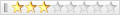 | 用 IE 指向主機的 port 3000(或 2000 for World Client Pro)即可... |
| 回覆 |
| 會員  | 我找到答案了,大家可參考看看。 Solution: WorldClient (version that comes with MDaemon 6.0 and higher) is capable of running under IIS 5.0 (Internet Information Server) as an ISAPI (Internet Server Application Programming Interface) extension. The setup of this program under IIS is NOT supported by tech support and those who choose to run WC under IIS must be aware of all security issues and ramifications of running any applications under IIS. It is reccommended that all Patches and updates be installed on IIS before the installation of WorldClient as an ISAPI extension. The steps for installing WorldClient as an ISAPI extension to IIS are as follows: Open the IIS management program (Start > Settings > Control Panel > Administrative Tools > Internet Services Manager) Click on Default Website. Right click Default website and then select New > Virtual Directory Follow the Wizard as it takes you through the steps of creating a Virtual Directory. The following are suggested names and locations for data to be typed into the Wizard, but will vary depending on installation of MDaemon and WorldClient. Alias: WorldClient? Click Next. Directory: C:/MDaemon/WorldClient/HTML? Click Next. Select Execute (Such as ISAPIapplications or CGI). Click Next. Click Finish. Right click on the WorldClient Virtual Directory icon and select Properties? Click Documents? Then click the default document and then click the remove button. Click Add?and then type in WorldClient.dll? then Click OK? Open Windows Explorer. Go into your MDaemon/WorldClient directory and then copy the file WorldClient.dll?by right clicking on the file and selecting Copy? Double click on the HTML directory and then paste the WorldClient.dll?file into the directory by right clicking in the blank space on the page and selecting Paste? While still in Windows Explorer right click on the MDaemon directory and select Properties? Click on the Security?tab. Click Add? Add the IUSER_*UserName Here* account. Give that user permissions to everything by selecting Full Control?on the list of security options. Click OK? Open up a browser and type in the address for the WorldClient webpage, the address may vary depending on installation but it may be http://localhost/WorldClient?/LI> |
| 回覆 |
| |
 類似的主題
類似的主題 | ||||
| 主題 | 主題作者 | 討論版 | 回覆 | 最後發表 |
| ~急~ Mdaemon -廣告設定 | koway | ☉ -- 架 站 DIY 討 論 版 | 4 | 2003-11-15 01:57 PM |
| for MDaemon Antivirus ... | bobhsieh | -- 防 駭 / 防 毒 版 | 1 | 2002-12-29 10:34 AM |
| Mdaemon vs. SSL | bobhsieh | -- 網 路 技 術 版 | 0 | 2002-12-23 11:10 AM |
| MDaemon Pro最高版本中文化? | Johnson | -- 網 路 技 術 版 | 4 | 2001-12-28 07:02 PM |
| mdaemon 收不到kimo等等外部的信 | 妹妹 | -- 網 路 技 術 版 | 5 | 2001-12-12 09:39 AM |
| XML | RSS 2.0 | RSS |
本論壇所有文章僅代表留言者個人意見,並不代表本站之立場,討論區以「即時留言」方式運作,故無法完全監察所有即時留言,若您發現文章可能有異議,請 email :[email protected] 處理。