| 會員  | 回覆: 【問題】mzk-w04nu? ttl? 我當初就是用Wireshark的Fliter來看udp.port == 4919 現在Wireshark一直出現who has 192.168.1.1 tell 192.168.1.2 完全ping不到192.168.1.1了 進不去failsafe mode 該去拜拜了.... 應該要刷回原廠再更改的 像這種刷好,系統reboot後,出現錯誤常見嗎? 沒有道理出現這樣吧? 因為我之前在這台刷過名字一樣版本不一樣的sysupgrade 那時候很順利的刷完 這次真的樂極生悲,我還很開心的去喝東西想說終於好了 回來只看到error error........ PuTTY我上面有提到兩邊的設定是一樣的 傳輸線我是直接買改好的成品,所以應該是正確的,我會mail給賣家,再問清楚 這邊測試 他標在網頁上的tx線,確實電壓變動得很頻繁 可是我的電表蠻簡陋的 tx要轉到2000m才測的到(變動頻繁),rx轉2000m會爆表,要轉到20(久久變動) 兩邊的基準根本不一樣... 謝謝啦 回答我這麼多問題 此篇文章於 2010-11-14 02:57 AM 被 pc054999 編輯。. |
| 回覆 |
| 會員 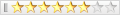 | 傳輸線應該是正常的, 但小弟的意思是TX/RX 是否弄反了? 否則開機至少會看到亂碼, 而不是什麼都沒有 數位電錶打到DC V 檔或類比電錶打到DC 10V 檔, 再測試傳輸線TX 對GND, 然後從PuTTY 按任何按鍵, 應該也要看到從0-3.3V 之間變動 哪兒買的傳輸線啊? 此篇文章於 2010-11-14 03:08 AM 被 FYI 編輯。. |
| 回覆 |
| 會員  | 回覆: 【問題】mzk-w04nu? ttl? 我有試著tx/rx反接一樣接不到訊號 我這台電表只有DC 2000mv 20v 我轉20v 測試那兩條 他的range必須是0-3v 這麼寬? 我這邊測並沒有那麼寬 你這麼一說 我回去量機器(mzk-w04nu)的TX 真的是0-3v 跳動 我這條TX(DC in)棕色電壓是0.03v-0.04v上下跳動 而RX橘色是維持3.43-3.44v 久久跳動 跳動頻率是tx比較大 線有問題? 是不是TX(DC in) 該3v? 然後他range應該要0 - 3v 在這買的 USB 轉 TTL 4線杜邦頭(3V5V外部設定) ( UART RS 232 ) 成品 線長約120cm |
| 回覆 |
| 會員 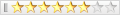 | 引用:
紅線 3.3V賣家成品卻顯示: 紅線 VDD (5V in)請問紅線的電壓是多少? 商品標題顯示 "3V5V外部設定", 到底 "5V in" 和 "DC in" 是何用意? 小弟參考其他類似商品, 紅線 3.3V 可能是用於輸出, 你不妨詢問賣家詳細用法, 但不管如何, TX 電壓不正確, 而RX 怎麼可能會收不到資料? 小弟的TTL RS232 傳輸線TX 正常為3V, RX 為3V, Baud rate 設600bps 比較容易觀察電壓變化, 連續傳送資料時, TX 電壓會下降到1V 另請問你為何沒用sysupgrade 升級而用比較危險的mtd -r write? 此篇文章於 2010-11-14 06:27 PM 被 FYI 編輯。. | |
| 回覆 |
| 會員  | 回覆: 【問題】mzk-w04nu? ttl? 我把紅線 VDD (5V in)和GND互接測不到電壓(0v) 傳輸線用法的部分,店家尚未回覆我... sysupgrade mtd -r write 因為我不知道mtd -r write比sysupgrade危險 我之前更新版本都是直接用mtd -r write.... 所以這次也是用那個指令 假如對方沒有回應 我在去買條傳輸線來試試看好了 |
| 回覆 |
| 會員  | 回覆: 【問題】mzk-w04nu? ttl? 我買一條新的ca-42,自己動手接上 可以正常接收到訊息 那條傳輸線可能有點問題 我按照Planex (PCI) MZK-W04NU Atheros AP81 platform router with USB敘述重新刷 語法: ar7100> erase 0xbf050000 +0x770000 ar7100> setenv serverip 192.168.1.11; setenv ipaddr 192.168.1.1 ar7100> tftp 0xa0800000 openwrt-ar71xx-mzk-w04nu-squashfs.bin ar7100> cp.b 0xa0800000 0xbf050000 0x770000 ar7100> reset ## Booting image at bf050000 ... Bad Magic Number 語法: U-Boot 1.1.4 (Oct 25 2007 - 15:28:59) AP81 (ar7100) U-boot DRAM: sri 32 MB Top of RAM usable for U-Boot at: 82000000 Reserving 222k for U-Boot at: 81fc8000 Reserving 192k for malloc() at: 81f98000 Reserving 44 Bytes for Board Info at: 81f97fd4 Reserving 36 Bytes for Global Data at: 81f97fb0 Reserving 128k for boot params() at: 81f77fb0 Stack Pointer at: 81f77f98 Now running in RAM - U-Boot at: 81fc8000 id read 0x100000ff flash size 8MB, sector count = 128 Flash: 8 MB *** Warning - bad CRC, using default environment In: serial Out: serial Err: serial Net: ag7100_enet_initialize... Fetching MAC Address from 0x81fedb10 eth0: 00:22:cf:04:df:57 dup 1 speed 100 eth0 up eth0 ====check reset button function==== ### main_loop entered: bootdelay=4 ### main_loop: bootcmd="bootm 0xbf050000" Hit any key to stop autoboot: 0 ## Booting image at bf050000 ... Bad Magic Number ar7100> 第一次是刷原廠mzkw04nu_v10323.bin 第二次是刷Backfire 10.03.1-rc4 openwrt-ar71xx-mzk-m04nu-squashfs-factory.bin 兩個reset後都是同樣情況 有差別的是tftp上傳的時間 原廠的好像10min左右就傳好了 openwrt的傳了2hr..... 明天我會在傳一次原廠的試驗看看 |
| 回覆 |
| 會員  | 回覆: 【問題】mzk-w04nu? ttl? 原廠的和新版的openwrt都不行 (檔案大小關係? erase cp.b範圍要改?) openwrt-ar71xx-mzk-m04nu-squashfs-factory.bin 7680kb mzkw04nu_v10323.bin 7680kb 後來我抓舊的的Backfire 10.03 Released openwrt-ar71xx-mzk-w04nu-squashfs.bin 7616kb reset後就通過 語法: U-Boot 1.1.4 (Oct 25 2007 - 15:28:59) AP81 (ar7100) U-boot DRAM: sri 32 MB Top of RAM usable for U-Boot at: 82000000 Reserving 222k for U-Boot at: 81fc8000 Reserving 192k for malloc() at: 81f98000 Reserving 44 Bytes for Board Info at: 81f97fd4 Reserving 36 Bytes for Global Data at: 81f97fb0 Reserving 128k for boot params() at: 81f77fb0 Stack Pointer at: 81f77f98 Now running in RAM - U-Boot at: 81fc8000 id read 0x100000ff flash size 8MB, sector count = 128 Flash: 8 MB *** Warning - bad CRC, using default environment In: serial Out: serial Err: serial Net: ag7100_enet_initialize... Fetching MAC Address from 0x81fedb10 eth0: 00:22:cf:04:df:57 dup 1 speed 100 eth0 up eth0 ====check reset button function==== ### main_loop entered: bootdelay=4 ### main_loop: bootcmd="bootm 0xbf050000" Hit any key to stop autoboot: 0 ## Booting image at bf050000 ... Image Name: MIPS OpenWrt Linux-2.6.32.10 Created: 2010-04-06 13:03:06 UTC Image Type: MIPS Linux Kernel Image (gzip compressed) Data Size: 1227490 Bytes = 1.2 MB Load Address: 80060000 Entry Point: 80060000 Verifying Checksum ... OK Uncompressing Kernel Image ... OK No initrd ## Transferring control to Linux (at address 80060000) ... ## Giving linux memsize in bytes, 33554432 Starting kernel ... Linux version 2.6.32.10 ([email protected]) (gcc version 4.3.3 (GCC) ) #20 Tue Apr 6 15:01:26 CEST 2010 bootconsole [early0] enabled CPU revision is: 00019374 (MIPS 24Kc) Atheros AR9132 rev 1, CPU:400.000 MHz, AHB:200.000 MHz, DDR:400.000 MHz Determined physical RAM map: memory: 02000000 @ 00000000 (usable) Initrd not found or empty - disabling initrd Zone PFN ranges: Normal 0x00000000 -> 0x00002000 Movable zone start PFN for each node early_node_map[1] active PFN ranges 0: 0x00000000 -> 0x00002000 Built 1 zonelists in Zone order, mobility grouping on. Total pages: 8128 Kernel command line: rootfstype=squashfs,yaffs,jffs2 noinitrd console=ttyS0,115200 board=MZK-W04NU PID hash table entries: 128 (order: -3, 512 bytes) Dentry cache hash table entries: 4096 (order: 2, 16384 bytes) Inode-cache hash table entries: 2048 (order: 1, 8192 bytes) Primary instruction cache 64kB, VIPT, 4-way, linesize 32 bytes. Primary data cache 32kB, 4-way, VIPT, cache aliases, linesize 32 bytes Writing ErrCtl register=00000000 Readback ErrCtl register=00000000 Memory: 29332k/32768k available (2101k kernel code, 3436k reserved, 397k data, 152k init, 0k highmem) SLUB: Genslabs=7, HWalign=32, Order=0-3, MinObjects=0, CPUs=1, Nodes=1 Hierarchical RCU implementation. NR_IRQS:56 Calibrating delay loop... 266.24 BogoMIPS (lpj=1331200) Mount-cache hash table entries: 512 NET: Registered protocol family 16 MIPS: machine is Planex MZK-W04NU bio: create slab <bio-0> at 0 Switching to clocksource MIPS NET: Registered protocol family 2 IP route cache hash table entries: 1024 (order: 0, 4096 bytes) TCP established hash table entries: 1024 (order: 1, 8192 bytes) TCP bind hash table entries: 1024 (order: 0, 4096 bytes) TCP: Hash tables configured (established 1024 bind 1024) TCP reno registered NET: Registered protocol family 1 squashfs: version 4.0 (2009/01/31) Phillip Lougher Registering mini_fo version $Id$ JFFS2 version 2.2. (NAND) (SUMMARY) © 2001-2006 Red Hat, Inc. yaffs Mar 28 2010 17:53:41 Installing. msgmni has been set to 57 io scheduler noop registered io scheduler deadline registered (default) Serial: 8250/16550 driver, 1 ports, IRQ sharing disabled serial8250.0: ttyS0 at MMIO 0x18020000 (irq = 11) is a 16550A console [ttyS0] enabled, bootconsole disabled console [ttyS0] enabled, bootconsole disabled Atheros AR71xx SPI Controller driver version 0.2.4 m25p80 spi0.0: m25p64 (8192 Kbytes) Searching for RedBoot partition table in spi0.0 at offset 0x7e0000 Searching for RedBoot partition table in spi0.0 at offset 0x7f0000 No RedBoot partition table detected in spi0.0 spi0.0: no WRT160NL signature found Creating 6 MTD partitions on "spi0.0": 0x000000000000-0x000000040000 : "u-boot" 0x000000040000-0x000000050000 : "u-boot-env" 0x000000050000-0x0000001b0000 : "kernel" 0x0000001b0000-0x0000007e0000 : "rootfs" mtd: partition "rootfs" set to be root filesystem mtd: partition "rootfs_data" created automatically, ofs=2F0000, len=4F0000 0x0000002f0000-0x0000007e0000 : "rootfs_data" 0x0000007e0000-0x000000800000 : "art" 0x000000050000-0x0000007c0000 : "firmware" ag71xx_mdio: probed eth0: Atheros AG71xx at 0xb9000000, irq 4 eth1: Atheros AG71xx at 0xba000000, irq 5 Atheros AR71xx hardware watchdog driver version 0.1.0 TCP westwood registered NET: Registered protocol family 17 802.1Q VLAN Support v1.8 Ben Greear <[email protected]> All bugs added by David S. Miller <[email protected]> VFS: Mounted root (squashfs filesystem) readonly on device 31:3. Freeing unused kernel memory: 152k freed Please be patient, while OpenWrt loads ... gpio-buttons driver version 0.1.2 input: gpio-buttons as /devices/platform/gpio-buttons/input/input0 Button Hotplug driver version 0.3.1 eth0: link up (100Mbps/Full duplex) - preinit - Registered led device: mzk-w04nu:green:status Registered led device: mzk-w04nu:blue:wps Registered led device: mzk-w04nu:green:wlan Registered led device: mzk-w04nu:green:usb Registered led device: mzk-w04nu:green:ap Registered led device: mzk-w04nu:green:router Press the [f] key and hit [enter] to enter failsafe mode - regular preinit - switching to jffs2 mini_fo: using base directory: / mini_fo: using storage directory: /overlay - init - eth0: link down Please press Enter to activate this console. eth0: link up (100Mbps/Full duplex) device eth0 entered promiscuous mode br-lan: port 1(eth0) entering forwarding state PPP generic driver version 2.4.2 ip_tables: (C) 2000-2006 Netfilter Core Team NET: Registered protocol family 24 nf_conntrack version 0.5.0 (460 buckets, 1840 max) CONFIG_NF_CT_ACCT is deprecated and will be removed soon. Please use nf_conntrack.acct=1 kernel parameter, acct=1 nf_conntrack module option or sysctl net.netfilter.nf_conntrack_acct=1 to enable it. eth1: link up (100Mbps/Full duplex) 等下試試看Please press Enter to activate this console. |
| 回覆 |
| 會員 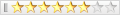 | |
| 回覆 |
| 會員  | 回覆: 【問題】mzk-w04nu? ttl? 這樣是啟動? 語法: U-Boot 1.1.4 (Oct 25 2007 - 15:28:59) AP81 (ar7100) U-boot DRAM: sri 32 MB Top of RAM usable for U-Boot at: 82000000 Reserving 222k for U-Boot at: 81fc8000 Reserving 192k for malloc() at: 81f98000 Reserving 44 Bytes for Board Info at: 81f97fd4 Reserving 36 Bytes for Global Data at: 81f97fb0 Reserving 128k for boot params() at: 81f77fb0 Stack Pointer at: 81f77f98 Now running in RAM - U-Boot at: 81fc8000 id read 0x100000ff flash size 8MB, sector count = 128 Flash: 8 MB *** Warning - bad CRC, using default environment In: serial Out: serial Err: serial Net: ag7100_enet_initialize... Fetching MAC Address from 0x81fedb10 eth0: 00:22:cf:04:df:57 dup 1 speed 100 eth0 up eth0 ====check reset button function==== Load Factory default. First 0x7c last 0x7d sector size 0x10000 125 ### main_loop entered: bootdelay=4 ### main_loop: bootcmd="bootm 0xbf050000" Hit any key to stop autoboot: 0 ## Booting image at bf050000 ... Image Name: MIPS OpenWrt Linux-2.6.32.10 Created: 2010-04-06 13:03:06 UTC Image Type: MIPS Linux Kernel Image (gzip compressed) Data Size: 1227490 Bytes = 1.2 MB Load Address: 80060000 Entry Point: 80060000 Verifying Checksum ... OK Uncompressing Kernel Image ... OK No initrd ## Transferring control to Linux (at address 80060000) ... ## Giving linux memsize in bytes, 33554432 Starting kernel ... Linux version 2.6.32.10 ([email protected]) (gcc version 4.3.3 (GCC) ) #20 Tue Apr 6 15:01:26 CEST 2010 bootconsole [early0] enabled CPU revision is: 00019374 (MIPS 24Kc) Atheros AR9132 rev 1, CPU:400.000 MHz, AHB:200.000 MHz, DDR:400.000 MHz Determined physical RAM map: memory: 02000000 @ 00000000 (usable) Initrd not found or empty - disabling initrd Zone PFN ranges: Normal 0x00000000 -> 0x00002000 Movable zone start PFN for each node early_node_map[1] active PFN ranges 0: 0x00000000 -> 0x00002000 Built 1 zonelists in Zone order, mobility grouping on. Total pages: 8128 Kernel command line: rootfstype=squashfs,yaffs,jffs2 noinitrd console=ttyS0,115200 board=MZK-W04NU PID hash table entries: 128 (order: -3, 512 bytes) Dentry cache hash table entries: 4096 (order: 2, 16384 bytes) Inode-cache hash table entries: 2048 (order: 1, 8192 bytes) Primary instruction cache 64kB, VIPT, 4-way, linesize 32 bytes. Primary data cache 32kB, 4-way, VIPT, cache aliases, linesize 32 bytes Writing ErrCtl register=00000000 Readback ErrCtl register=00000000 Memory: 29332k/32768k available (2101k kernel code, 3436k reserved, 397k data, 152k init, 0k highmem) SLUB: Genslabs=7, HWalign=32, Order=0-3, MinObjects=0, CPUs=1, Nodes=1 Hierarchical RCU implementation. NR_IRQS:56 Calibrating delay loop... 266.24 BogoMIPS (lpj=1331200) Mount-cache hash table entries: 512 NET: Registered protocol family 16 MIPS: machine is Planex MZK-W04NU bio: create slab <bio-0> at 0 Switching to clocksource MIPS NET: Registered protocol family 2 IP route cache hash table entries: 1024 (order: 0, 4096 bytes) TCP established hash table entries: 1024 (order: 1, 8192 bytes) TCP bind hash table entries: 1024 (order: 0, 4096 bytes) TCP: Hash tables configured (established 1024 bind 1024) TCP reno registered NET: Registered protocol family 1 squashfs: version 4.0 (2009/01/31) Phillip Lougher Registering mini_fo version $Id$ JFFS2 version 2.2. (NAND) (SUMMARY) © 2001-2006 Red Hat, Inc. yaffs Mar 28 2010 17:53:41 Installing. msgmni has been set to 57 io scheduler noop registered io scheduler deadline registered (default) Serial: 8250/16550 driver, 1 ports, IRQ sharing disabled serial8250.0: ttyS0 at MMIO 0x18020000 (irq = 11) is a 16550A console [ttyS0] enabled, bootconsole disabled console [ttyS0] enabled, bootconsole disabled Atheros AR71xx SPI Controller driver version 0.2.4 m25p80 spi0.0: m25p64 (8192 Kbytes) Searching for RedBoot partition table in spi0.0 at offset 0x7e0000 Searching for RedBoot partition table in spi0.0 at offset 0x7f0000 No RedBoot partition table detected in spi0.0 spi0.0: no WRT160NL signature found Creating 6 MTD partitions on "spi0.0": 0x000000000000-0x000000040000 : "u-boot" 0x000000040000-0x000000050000 : "u-boot-env" 0x000000050000-0x0000001b0000 : "kernel" 0x0000001b0000-0x0000007e0000 : "rootfs" mtd: partition "rootfs" set to be root filesystem mtd: partition "rootfs_data" created automatically, ofs=2F0000, len=4F0000 0x0000002f0000-0x0000007e0000 : "rootfs_data" 0x0000007e0000-0x000000800000 : "art" 0x000000050000-0x0000007c0000 : "firmware" ag71xx_mdio: probed eth0: Atheros AG71xx at 0xb9000000, irq 4 eth1: Atheros AG71xx at 0xba000000, irq 5 Atheros AR71xx hardware watchdog driver version 0.1.0 TCP westwood registered NET: Registered protocol family 17 802.1Q VLAN Support v1.8 Ben Greear <[email protected]> All bugs added by David S. Miller <[email protected]> VFS: Mounted root (squashfs filesystem) readonly on device 31:3. Freeing unused kernel memory: 152k freed Please be patient, while OpenWrt loads ... gpio-buttons driver version 0.1.2 input: gpio-buttons as /devices/platform/gpio-buttons/input/input0 Button Hotplug driver version 0.3.1 eth0: link up (100Mbps/Full duplex) - preinit - Registered led device: mzk-w04nu:green:status Registered led device: mzk-w04nu:blue:wps Registered led device: mzk-w04nu:green:wlan Registered led device: mzk-w04nu:green:usb Registered led device: mzk-w04nu:green:ap Registered led device: mzk-w04nu:green:router Press the [f] key and hit [enter] to enter failsafe mode - regular preinit - switching to jffs2 mini_fo: using base directory: / mini_fo: using storage directory: /overlay - init - eth0: link down Please press Enter to activate this console. eth0: link up (100Mbps/Full duplex) device eth0 entered promiscuous mode br-lan: port 1(eth0) entering forwarding state PPP generic driver version 2.4.2 ip_tables: (C) 2000-2006 Netfilter Core Team NET: Registered protocol family 24 nf_conntrack version 0.5.0 (460 buckets, 1840 max) CONFIG_NF_CT_ACCT is deprecated and will be removed soon. Please use nf_conntrack.acct=1 kernel parameter, acct=1 nf_conntrack module option or sysctl net.netfilter.nf_conntrack_acct=1 to enable it. |
| 回覆 |
| 會員 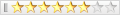 | 引用:
引用:
引用:
7616kb (7798784 bytes) = 0x770000 7680kb (7864320 bytes) = 0x780000 你載入7680KB (trunk 版), 卻只寫入7616KB, 所以檢查碼當然會錯誤! 事實上對你來說, 原始 "config" 已經不存在, 所以空間可以多出0x20000, 也就是檔案長度可達0x790000 (0x50000-0x7e0000), 因此U-Boot 指令應該調整為: 語法: ar7100> erase 0xbf050000 +0x790000 ar7100> setenv serverip 192.168.1.11; setenv ipaddr 192.168.1.1 ar7100> tftp 0xa0800000 openwrt-ar71xx-mzk-w04nu-squashfs.bin ar7100> cp.b 0xa0800000 0xbf050000 0x770000 ar7100> reset 此外, MZK-W04NU 的Reset 按鈕似乎只能重置U-Boot 環境變數, 可惜了! 枉費小弟也很欣賞Planex 的用料, 你要是再刷不成功, 其他網友怎麼敢再去敗這台? 你先刷trunk 版, 再試10.03-rc3 Presentation < U-Bootdoc < DENX | ||||
| 回覆 |
| |
 類似的主題
類似的主題 | ||||
| 主題 | 主題作者 | 討論版 | 回覆 | 最後發表 |
| 【硬體】支援 Draft-N 與簡易 NAS 的無線網路分享器 PCI MZK-W04NU 測試分享 | kiner | -- 無 線 網 路 版 | 15 | 2010-08-03 12:51 AM |
| 那埵竟纀蒂雩悇O電腦的技數名詞ex:TTL.LCD… | Mr.Heart | -- HELP ME 電 腦 軟 硬 體 急 救 版 | 3 | 2002-01-26 06:51 PM |
| TTL expired in transit | xturtle | -- 網 路 技 術 版 | 2 | 2001-07-19 11:44 AM |
| TTL expired in transit ?? | 夜天使 | -- 網 路 技 術 版 | 1 | 2001-02-23 06:00 PM |
| XML | RSS 2.0 | RSS |
本論壇所有文章僅代表留言者個人意見,並不代表本站之立場,討論區以「即時留言」方式運作,故無法完全監察所有即時留言,若您發現文章可能有異議,請 email :[email protected] 處理。