這是 Office 隱形資訊移除工具...
http://www.microsoft.com/downloads/d...displaylang=en
Overview
With this add-in you can permanently remove hidden and collaboration data, such as change tracking and comments, from Word 2003/XP, Excel 2003/XP, and PowerPoint 2003/XP files.
When you distribute an Office document electronically, the document might contain information that you do not want to share publicly, such as information you’ve designated as “hidden” or information that allows you to collaborate on writing and editing the document with others.
The Remove Hidden Data add-in is a tool that you can use to remove personal or hidden data that might not be immediately apparent when you view the document in your Microsoft Office application.
You can run the Remove Hidden Data add-in on individual files from within your Office XP or Office 2003 application. Or, you can run Remove Hidden Data on multiple files at once from the command line. In either case, to run the tool you must have the application installed in which the document was created.
The Offrhdreadme.htm file included with the add-in includes a complete list of all of the types of data that the tool will help to remove. By default, you can locate this file in the \Program Files\Microsoft Office\Remove Hidden Data Tool\1033 directory in the drive where you installed the tool. If you installed the tool to a different directory, you can locate this file in the \1033 directory, a subdirectory of the add-in installation folder.
Supported Operating Systems: Windows XP
Note: The Remove Hidden Data add-in has not been tested on Microsoft Windows 2000. Also, the add-in cannot be installed on Windows 98 or Windows Millennium Edition.




 回覆時引用此文章
回覆時引用此文章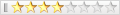

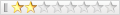






書籤