他會出現什麼缺少cfosdata.doo的錯誤訊息,可是明明檔案夾裡就有那個檔案了最初由 s-gouki 發表
你的怎麼的情形無法安裝啊
你的網卡是內建的嗎?因為在pcdvd有部份網友是因為網卡內建而無法裝
但還是有什裝起來
他會出現什麼缺少cfosdata.doo的錯誤訊息,可是明明檔案夾裡就有那個檔案了最初由 s-gouki 發表
你的怎麼的情形無法安裝啊
你的網卡是內建的嗎?因為在pcdvd有部份網友是因為網卡內建而無法裝
但還是有什裝起來
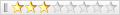

我是主機板內建網卡
可正常安裝使用
那英文網站好像有提到:要安裝CFOS時 請把現在正在上網的連線關閉
應該不是這個問題...因為舊版的都可以正常安裝!!從5.12版之後就有我說的問題,不過舊版裝起來的感覺是真的不錯用,剛好ip分享器被我升韌體升掛掉就有機會試了一下...最初由 hy219 發表
我是主機板內建網卡
可正常安裝使用
那英文網站好像有提到:要安裝CFOS時 請把現在正在上網的連線關閉
其實大家都沒發現,這套軟體其實有幫系統作過網路優化 TCP/IP 方面!!
而我測試將RASPPPOE+優化TCP/IP之後的數據!! (UP40K DL150K 時的數據)
Pinging www.hinet.net [203.66.88.89] with 32 bytes of data:
Reply from 203.66.88.89: bytes=32 time=188ms TTL=248
Reply from 203.66.88.89: bytes=32 time=172ms TTL=248
Reply from 203.66.88.89: bytes=32 time=203ms TTL=248
Reply from 203.66.88.89: bytes=32 time=234ms TTL=248
Reply from 203.66.88.89: bytes=32 time=203ms TTL=248
Reply from 203.66.88.89: bytes=32 time=172ms TTL=248
Reply from 203.66.88.89: bytes=32 time=172ms TTL=248
Reply from 203.66.88.89: bytes=32 time=187ms TTL=248
Reply from 203.66.88.89: bytes=32 time=187ms TTL=248
Reply from 203.66.88.89: bytes=32 time=250ms TTL=248
Reply from 203.66.88.89: bytes=32 time=219ms TTL=248
Reply from 203.66.88.89: bytes=32 time=156ms TTL=248
Reply from 203.66.88.89: bytes=32 time=187ms TTL=248
Reply from 203.66.88.89: bytes=32 time=187ms TTL=248
Reply from 203.66.88.89: bytes=32 time=250ms TTL=248
Reply from 203.66.88.89: bytes=32 time=203ms TTL=248
Reply from 203.66.88.89: bytes=32 time=156ms TTL=248
Reply from 203.66.88.89: bytes=32 time=187ms TTL=248
Reply from 203.66.88.89: bytes=32 time=171ms TTL=248
Reply from 203.66.88.89: bytes=32 time=172ms TTL=248
Reply from 203.66.88.89: bytes=32 time=203ms TTL=248
Reply from 203.66.88.89: bytes=32 time=157ms TTL=248
Reply from 203.66.88.89: bytes=32 time=188ms TTL=248
Reply from 203.66.88.89: bytes=32 time=172ms TTL=248
Ping statistics for 203.66.88.89:
Packets: Sent = 24, Received = 24, Lost = 0 (0% loss),
Approximate round trip times in milli-seconds:
Minimum = 156ms, Maximum = 250ms, Average = 190ms
Pinging www.seed.net.tw [192.72.80.36] with 32 bytes of data
Reply from 192.72.80.36: bytes=32 time=203ms TTL=251
Reply from 192.72.80.36: bytes=32 time=218ms TTL=251
Reply from 192.72.80.36: bytes=32 time=156ms TTL=251
Reply from 192.72.80.36: bytes=32 time=172ms TTL=251
Reply from 192.72.80.36: bytes=32 time=188ms TTL=251
Reply from 192.72.80.36: bytes=32 time=188ms TTL=251
Reply from 192.72.80.36: bytes=32 time=203ms TTL=251
Reply from 192.72.80.36: bytes=32 time=234ms TTL=251
Reply from 192.72.80.36: bytes=32 time=171ms TTL=251
Reply from 192.72.80.36: bytes=32 time=187ms TTL=251
Reply from 192.72.80.36: bytes=32 time=187ms TTL=251
Reply from 192.72.80.36: bytes=32 time=187ms TTL=251
Reply from 192.72.80.36: bytes=32 time=218ms TTL=251
Reply from 192.72.80.36: bytes=32 time=171ms TTL=251
Reply from 192.72.80.36: bytes=32 time=171ms TTL=251
Reply from 192.72.80.36: bytes=32 time=187ms TTL=251
Reply from 192.72.80.36: bytes=32 time=171ms TTL=251
Reply from 192.72.80.36: bytes=32 time=203ms TTL=251
Reply from 192.72.80.36: bytes=32 time=235ms TTL=251
Ping statistics for 192.72.80.36:
Packets: Sent = 19, Received = 19, Lost = 0 (0% loss),
Approximate round trip times in milli-seconds:
Minimum = 156ms, Maximum = 235ms, Average = 192ms
=================================================================
而沒優化過 TCP/IP 一樣的傳輸UP/DL速度
ms 會拉到700-1000 或者loss 的情況~
所以RASPPPOE 在優化 TCP/IP 就好啦~~ :jocky:
那TCP/IP要怎麼優化?最初由 Vspec 發表
其實大家都沒發現,這套軟體其實有幫系統作過網路優化 TCP/IP 方面!!
而我測試將RASPPPOE+優化TCP/IP之後的數據!! (UP40K DL150K 時的數據)
=================================================================
而沒優化過 TCP/IP 一樣的傳輸UP/DL速度
ms 會拉到700-1000 或者loss 的情況~
所以RASPPPOE 在優化 TCP/IP 就好啦~~ :jocky:


我也有遇到這種情形最初由 sco00262 發表
他會出現什麼缺少cfosdata.doo的錯誤訊息,可是明明檔案夾裡就有那個檔案了
可能因為cFos無法辨識中文路徑
C:\Documents and Settings\不能是中文 \Application Data
我是再建一個英文帳號安裝好cFos
就再砍掉那個帳號
參考看看


是要抓TCPOptimizer這個檔還是下面那些registry patches??最初由 Vspec 發表
[B[/B]
還是兩者都一樣??


經過我測試之後的結果給大家參考看看。
內建的網卡可安裝的有: SIS900•8139•3COM
外接的網卡可安裝的有: D-Link 530TX•8139
後來我發現到之前中華電信附贈的網卡居然裝不起來,有點怪....
他是模擬 COM 的,有時裝好,但是無法連線....
我是用5.24 (破X)版的,給大家參考看看
發現連線速度變快了....
書籤