lamina兄, 不好意思, 我沒有試過整合daemon.msi, 我倒是有一些問題想請教最初由 lamina 發表
問你一個問題...你有把 Daemon Tools 整合進去嗎?
Daemon Tools v3.41 我無法辦到 SILENT 安裝
daemon.msi /QN REBOOT=Suppress (居然會自己重新開機)
daemon.msi /QB REBOOT=Suppress (出現錯誤)
daemon.msi /QB (出現錯誤)
daemon.msi /QN (好像沒反應 , Program Files 看不到目錄...)
你, 比較巧的是, 我剛剛在這裡看到你說, 而且, 那一頁只有我們兩個在看
http://www.msfn.org/board/index.php?...pic=7462&st=10






 小弟先去睡了, 有機會再請教lamina兄, 期待下次
小弟先去睡了, 有機會再請教lamina兄, 期待下次
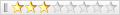







書籤