為顧及瀏覽便利與問題解決描述單純,故再次發新主題.
phpMyAdmin輸入密碼視窗(1)
http://www.pczone.com.tw/showthread....596#post269596
解決Apache 的.htaccess的問題,但仍未解決phpMyAdmin輸入密碼視窗狀況.

===============================================================
依照各位指引與搜尋得知的方式均類似,而我也再次實作卻還是失敗
MySQL 版本 4.0.1-alpha-max-debug安裝於(C:\E_Site\MySQL)
使用 phpMyAdmin 2.2.4來管理。安裝於(C:\E_Site\Apache\htdocs\PHPMyAdmin)
有安裝Apache1323且可正常瀏覽測試頁次也可看到PHPInfo
phpMyAdmin 2.2.4的config.inc.php原始碼如下:與2.2.0有些許不同
$cfgServers[1]['host'] = 'localhost';
$cfgServers[1]['port'] = '';
$cfgServers[1]['socket'] = '';
$cfgServers[1]['connect_type'] = 'tcp';
$cfgServers[1]['stduser'] = '';
$cfgServers[1]['stdpass'] = '';
$cfgServers[1]['auth_type'] = 'config';
$cfgServers[1]['user'] = 'root';
$cfgServers[1]['password'] = '';
phpMyAdmin 2.2.0的config.inc.php原始碼如下:
$cfgServers[1]['host'] = 'localhost';
$cfgServers[1]['port'] = '';
$cfgServers[1]['socket'] = '';
$cfgServers[1]['connect_type'] = 'tcp';
$cfgServers[1]['adv_auth'] = FALSE;
$cfgServers[1]['stduser'] = '';
$cfgServers[1]['stdpass'] = '';
$cfgServers[1]['user'] = 'root';
$cfgServers[1]['password'] = '';
兩者差異在2.2.4少了$cfgServers[1]['adv_auth']這行。
===================================================
執行經過:
1.未更改phpMyAdmin 2.2.4的config.inc.php之下可正常
進入歡迎使用畫面,隨後進入資料庫 mysql - 資料表 user中
增設root的密碼123456,請看附圖一綠框處。附帶一問是否可以刪除
紅框處的使用者,個人認為是可以的。
2.執行〔重新載入 MySQL〕關閉瀏覽器與MySQL。
3.修改phpMyAdmin2.2.4的config.inc.php。增加
$cfgServers[1]['adv_auth'] = true;
$cfgServers[1]['stduser'] = 'root';
$cfgServers[1]['stdpass'] = '123456';
$cfgServers[1]['auth_type'] = 'config';
$cfgServers[1]['user'] = 'root';
$cfgServers[1]['password'] = '123456';
4.重新啟動MySQL並於瀏覽器中鍵入-http://localhost/phpmyadmin/
出現錯誤請看附圖四
MySQL 傳回:
Access denied for user: '[email protected]' (Using password: YES)
5.再次修改phpMyAdmin2.2.4的config.inc.php。
$cfgServers[1]['adv_auth'] = true;
$cfgServers[1]['stduser'] = '';
$cfgServers[1]['stdpass'] = '';
$cfgServers[1]['auth_type'] = 'config';
$cfgServers[1]['user'] = 'root';
$cfgServers[1]['password'] = '123456';
並於瀏覽器中鍵入-http://localhost/phpmyadmin/
出現錯誤請看附圖五
MySQL 傳回: 歡迎使用 phpMyAdmin 2.2.4
Access denied for user: '[email protected]' (Using password: YES)
6.恢復phpMyAdmin2.2.4的config.inc.php預設值
並於瀏覽器中鍵入-http://localhost/phpmyadmin/,則又正常,但檢查
資料庫 mysql - 資料表 user 在 localhost 的帳號設定是正常存在的
==============================================================
該如何處理,才能於瀏覽介面時有彈出視窗來驗證,htaccess的部分藉由
阿土站長與joe.oo網友指引是可以正常運作了。
如此想直接於phpMyAdmin2.2.4設定。
個人於自我學習此部份是新手,儘量描述問題與先自我搜尋與測試再發問,
但還是失敗,故盼能者指點迷津,謝謝!





 回覆時引用此文章
回覆時引用此文章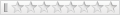
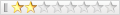






書籤