請高手幫我解答
從新開機更新後,最多可更改幾次區域碼,可使用幾次更新
且不使dvd壞掉不能讀


請高手幫我解答
從新開機更新後,最多可更改幾次區域碼,可使用幾次更新
且不使dvd壞掉不能讀


沒記錯的話..壓著面板全部的按鈕在開機..就可以重新設定了..@@?
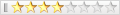

應該都是五次吧。
確定五次?
好像無線吧
-ASUS E616 (16X/48X)
(Known firmware : 1.00)
You can reset the drive region code with a simple trick "hold down the two buttons on your dvd drive (play/stop) when power on the computer. See a detailled explanation here.
RPC-2
xenetik posted the following trick
Reset ASUS E-616 region counter
Here is how to do it:
1.Power down your pc
2.when power is off hold down the two buttons on your dvd drive (play/stop)
3.While holding down buttons power up your pc.
4. When you see your bios detecting your drives you can let go. If you let got too late (hold down buttons too long) your pc will hang, if this happens just start again. I find that holding the buttons down for about 5 seconds after you see the bios do its thing is fine.
資料來源:http://perso.club-internet.fr/farzeno/firmware/dvd/dvdfi.htm
書籤