我已向中華電信反應過5,6次了,但是始終沒有解決,最氣的是老是怪客戶的電腦有問題....
(我卻定我的電腦沒問題)而它們都一直推來推去,我從0800080128 > 8319407 > 0800080412
> 0800080012 推....
不直YAMAHA 許多網站也一樣,如:www.emuchina.net,www.fdrsoft.fr.fm 還有許多.....
請會網路的幫我看是甚麼原因.謝謝
--------------------------------------------------------------------------------
C:\>IPCONFIG
Windows IP Configuration
Ethernet adapter 區域連線 12:
Connection-specific DNS Suffix . :
IP Address. . . . . . . . . . . . : 192.168.0.1
Subnet Mask . . . . . . . . . . . : 255.255.255.0
Default Gateway . . . . . . . . . :
PPP adapter Hifly:
Connection-specific DNS Suffix . :
IP Address. . . . . . . . . . . . : 218.163.0.190
Subnet Mask . . . . . . . . . . . : 255.255.255.255
Default Gateway . . . . . . . . . : 218.163.0.190
C:\>ROUTE PRINT
===========================================================================
Interface List
0x1 ........................... MS TCP Loopback interface
0x10003 ...00 50 bf 5c 69 41 ...... Realtek RTL8139 Family PCI Fast Ethernet NIC
- Packet Scheduler Miniport
0x20004 ...00 53 45 00 00 00 ...... WAN (PPP/SLIP) Interface
===========================================================================
===========================================================================
Active Routes:
Network Destination Netmask Gateway Interface Metric
0.0.0.0 0.0.0.0 218.163.0.190 218.163.0.190 1
127.0.0.0 255.0.0.0 127.0.0.1 127.0.0.1 1
192.168.0.0 255.255.255.0 192.168.0.1 192.168.0.1 20
192.168.0.1 255.255.255.255 127.0.0.1 127.0.0.1 20
192.168.0.255 255.255.255.255 192.168.0.1 192.168.0.1 20
218.163.0.190 255.255.255.255 127.0.0.1 127.0.0.1 50
218.163.0.254 255.255.255.255 218.163.0.190 218.163.0.190 1
218.163.0.255 255.255.255.255 218.163.0.190 218.163.0.190 50
224.0.0.0 240.0.0.0 192.168.0.1 192.168.0.1 20
224.0.0.0 240.0.0.0 218.163.0.190 218.163.0.190 1
255.255.255.255 255.255.255.255 192.168.0.1 192.168.0.1 1
Default Gateway: 218.163.0.190
===========================================================================
Persistent Routes:
None
C:\>PING www.yamaha.com
Pinging yamaha.com [209.77.44.3] with 32 bytes of data:
Request timed out.
Request timed out.
Request timed out.
Request timed out.
Ping statistics for 209.77.44.3:
Packets: Sent = 4, Received = 0, Lost = 4 (100% loss),
C:\>TRACERT www.yamaha.com
Tracing route to yamaha.com [209.77.44.3]
over a maximum of 30 hops:
1 52 ms 59 ms 59 ms 218-163-0-254.HINET-IP.hinet.net [218.163.0.254]
2 59 ms 59 ms 49 ms h2.s132.ts.hinet.net [168.95.132.2]
3 59 ms 59 ms 59 ms 211.22.189.226
4 59 ms 59 ms 59 ms 211.22.189.230
5 59 ms 59 ms 59 ms 210.65.200.2
6 59 ms 59 ms 59 ms 211.22.33.132
7 * * * Request timed out.
8 * * * Request timed out.
9 * * * Request timed out.
10 * * * Request timed out.
11 * * * Request timed out.
12 * * * Request timed out.
13 * * * Request timed out.
14 * * * Request timed out.
15 * * * Request timed out.
16 * * * Request timed out.
17 * * * Request timed out.
18 * * * Request timed out.
19 * * * Request timed out.
20 * * * Request timed out.
21 * * * Request timed out.
22 * * * Request timed out.
23 * * * Request timed out.
24 * * * Request timed out.
25 * * * Request timed out.
26 * * * Request timed out.
27 * * * Request timed out.
28 * * * Request timed out.
29 * * * Request timed out.
30 * * * Request timed out.
Trace complete.
C:\>
--------------------------------------------------------------------------------
同時段上HINET(沒有問題):
C:\>IPCONFIG
Windows IP Configuration
Ethernet adapter 區域連線 12:
Connection-specific DNS Suffix . :
IP Address. . . . . . . . . . . . : 192.168.0.1
Subnet Mask . . . . . . . . . . . : 255.255.255.0
Default Gateway . . . . . . . . . :
PPP adapter Hifly:
Connection-specific DNS Suffix . :
IP Address. . . . . . . . . . . . : 218.163.0.190
Subnet Mask . . . . . . . . . . . : 255.255.255.255
Default Gateway . . . . . . . . . : 218.163.0.190
C:\>ROUTE PRINT
===========================================================================
Interface List
0x1 ........................... MS TCP Loopback interface
0x10003 ...00 50 bf 5c 69 41 ...... Realtek RTL8139 Family PCI Fast Ethernet NIC
- Packet Scheduler Miniport
0x20004 ...00 53 45 00 00 00 ...... WAN (PPP/SLIP) Interface
===========================================================================
===========================================================================
Active Routes:
Network Destination Netmask Gateway Interface Metric
0.0.0.0 0.0.0.0 218.163.0.190 218.163.0.190 1
127.0.0.0 255.0.0.0 127.0.0.1 127.0.0.1 1
192.168.0.0 255.255.255.0 192.168.0.1 192.168.0.1 20
192.168.0.1 255.255.255.255 127.0.0.1 127.0.0.1 20
192.168.0.255 255.255.255.255 192.168.0.1 192.168.0.1 20
218.163.0.190 255.255.255.255 127.0.0.1 127.0.0.1 50
218.163.0.254 255.255.255.255 218.163.0.190 218.163.0.190 1
218.163.0.255 255.255.255.255 218.163.0.190 218.163.0.190 50
224.0.0.0 240.0.0.0 192.168.0.1 192.168.0.1 20
224.0.0.0 240.0.0.0 218.163.0.190 218.163.0.190 1
255.255.255.255 255.255.255.255 192.168.0.1 192.168.0.1 1
Default Gateway: 218.163.0.190
===========================================================================
Persistent Routes:
None
C:\>PING WWW.HINET.NET
Pinging WWW.HINET.NET [168.95.1.88] with 32 bytes of data:
Reply from 168.95.1.88: bytes=32 time=56ms TTL=249
Reply from 168.95.1.88: bytes=32 time=60ms TTL=249
Reply from 168.95.1.88: bytes=32 time=60ms TTL=249
Reply from 168.95.1.88: bytes=32 time=59ms TTL=249
Ping statistics for 168.95.1.88:
Packets: Sent = 4, Received = 4, Lost = 0 (0% loss),
Approximate round trip times in milli-seconds:
Minimum = 56ms, Maximum = 60ms, Average = 58ms
C:\>tracert www.hinet.net
Tracing route to WWW.HINET.NET [168.95.1.88]
over a maximum of 30 hops:
1 55 ms 59 ms 59 ms 218-163-0-254.HINET-IP.hinet.net [218.163.0.254]
2 59 ms 59 ms 59 ms h2.s132.ts.hinet.net [168.95.132.2]
3 49 ms 59 ms 59 ms 211.22.189.226
4 59 ms 59 ms 59 ms 211.22.189.230
5 59 ms 59 ms 59 ms 210.65.200.2
6 59 ms 59 ms 59 ms 168.95.207.97
7 59 ms 59 ms 59 ms www.hinet.net [168.95.1.88]
Trace complete.
C:\>
--------------------------------------------------------------------------------





 回覆時引用此文章
回覆時引用此文章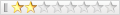
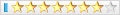








書籤