請教大家呦
不知有沒有人有這問題
譬如這樣子↓
有台電腦的顯示卡驅動程式 版本為v3.79
抓了新的版本為v6.49
用他的安裝程式安裝後
依他要求重開機
重開機完畢
檢查"裝置管理員>顯示卡>驅動程式詳細資料"
卻發現 每個檔案版本還是之前舊版的版本
卻不是新版的版本
請教大家 這該如何解決?
好像2k都會保護住winnt目錄下的檔案呦....
我要更新的硬體驅動程式
舊版:ASUS V3800 for Windows 2000 v3.79
新版:ASUS V3800 for Windows 2000 v6.49
OS為:Windows 2000 Server
煩請大家賜教 先謝謝各位了!!





 回覆時引用此文章
回覆時引用此文章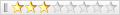







書籤