看過幾個回答 , 但是似乎無法解決 , 懇請大家幫忙 , 不知道是否是我腦筋打結 ^^
當Windows 2000網域 , 身份是DC Server的做Windows Updata都沒問題
但是當成Member Server的做Windows Updata會有問題
問題脫不了權限
很多回答是本機的Administrator Group遺失Administrator權限
還有不就是檢查secpol.msc中的本機-->使用者權限指派
1.取得檔案或其他物件所有權
2.回存檔案及目錄
3.備份檔案及目錄(Member Server在此不是有效的原則 , 因此我們懷疑是此問題造成)
4.管理稽核及安全日誌
5.程式偵錯
的權限
還有一個提供進入安全模式
但似乎還是不能解決
另外還有人提供用FileMON去看他用那些DLL
這個沒用過
我們試過將DC登出轉成單機 , 問題還是一樣
不知各位是否有其他的方法可以提供
Thank You !!


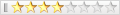


 回覆時引用此文章
回覆時引用此文章





書籤