| 最愛薰 | Win95/98/98SE/Me使用512MB以上RAM效能不佳 我的客戶有在反應說新一批P42.0的PC win98 在512MB RAM的電腦效能沒之前舊的PC(PIII 500 128MB RAM)好, 因為之前有在TOM的硬體指南網站看過相關測試資料說win98在memory超過256MB時反而會造成效能不佳的情況,最近想再去找但已找不到了,終於在無意間被我發現了,在此post給各位希望會有幫助喔!! Q:為何我在 Windows95/98/98SE/Me 下使用 512MB 以上記憶體時會出現記憶體不足、效能不佳? A:這是 Windows 95/98/98SE/Me 系統 32-bit protected mode cache driver的瑕玼,詳情請參考微軟網站關於此問題的說明。 您只要在 system.ini 中限制虛擬cache的大小不超過 512MB 就可以避開這個問題。 用記事本打開 C:\WINDOWS\SYSTEM.INI ,找到這行[vcache] 在這行下方應該是空白的,加上MaxFileCache=524288,存檔後重新開機即可。 Microsift相關說明 網址在這裡 "Out of Memory" Error Messages with Large Amounts of RAM Installed The information in this article applies to: Microsoft Windows Millennium Edition Microsoft Windows 98 Second Edition Microsoft Windows 98 Microsoft Windows 95 This article was previously published under Q253912 If this article does not describe your hardware-related issue, please see the following Microsoft Web site to view more articles about hardware: http://support.microsoft.com/support...hwddresctr.asp SYMPTOMS If a computer that is running any of the versions of Windows that are listed above contains more than 512 megabytes (for example, 768 megabytes) of physical memory (RAM), you may experience one or more of the following symptoms: ◎You may be unable to open an MS-DOS session (or command prompt) while Windows is running. Attempts to do so may generate the following error message: There is not enough memory available to run this program. Quit one or more programs, and then try again. ◎The computer may stop responding (hang) while Windows is starting, or halt and display the following error message: Insufficient memory to initialize windows. Quit one or more memory-resident programs or remove unnecessary utilities from your Config.sys and Autoexec.bat files, and restart your computer. CAUSE The Windows 32-bit protected-mode cache driver (Vcache) determines the maximum cache size based on the amount of RAM that is present when Windows starts. Vcache then reserves enough memory addresses to permit it to access a cache of the maximum size so that it can increase the cache to that size if needed. These addresses are allocated in a range of virtual addresses from 0xC0000000 through 0xFFFFFFFF (3 to 4 gigabytes) known as the system arena. On computers with large amounts of RAM, the maximum cache size can be large enough that Vcache consumes all of the addresses in the system arena, leaving no virtual memory addresses available for other functions such as opening an MS-DOS prompt (creating a new virtual machine). WORKAROUND To work around this problem, use one of the following methods: ◎Use the MaxFileCache setting in the System.ini file to reduce the maximum amount of memory that Vcache uses to 512 megabytes (524,288 KB) or less. For additional information about how to use the MaxFileCache setting, click the article number below to view the article in the Microsoft Knowledge Base: 108079 32-Bit File Access Maximum Cache Size ◎Use the System Configuration utility to limit the amount of memory that Windows uses to 512 megabytes (MB) or less.For additional information about how to use the System Configuration utility, click the article number below to view the article in the Microsoft Knowledge Base: 181966 System Configuration Utility Advanced Troubleshooting Settings ◎Reduce the amount of memory that is installed in your computer to 512 MB or less. STATUS Microsoft has confirmed that this is a problem in the Microsoft products that are listed at the beginning of this article. MORE INFORMATION Vcache is limited internally to a maximum cache size of 800 MB. This problem may occur more readily with Advanced Graphics Port (AGP) video adapters because the AGP aperture is also mapped to addresses in the system arena. For example, if Vcache is using a maximum cache size of 800 MB and an AGP video adapter has a 128-MB aperture mapped, there is very little address space remaining for the other system code and data that must occupy this range of virtual addresses. Last Reviewed: 7/30/2002 Keywords: kbDiskMemory kberrmsg kbprb KB253912 |
| 回覆 |
| Ayu ready! | 有幫助,本來要找這資料,但我懶得找,謝謝 |
| 回覆 |
| 會員 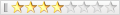 | 何止效能不佳!!才剛開機上個網居然跳出 系統資源不足 |
| 回覆 |
| 會員  | 這是個老問題了,斌斌小站粉久以前就有提供以及說明解決的方法了!!!  |
| 回覆 |
| |
 類似的主題
類似的主題 | ||||
| 主題 | 主題作者 | 討論版 | 回覆 | 最後發表 |
| 【求助】哪裡有PS手把驅動程式 for 98se | ujm | -- HELP ME 電 腦 軟 硬 體 急 救 版 | 5 | 2003-01-30 08:31 AM |
| 【求助】如何改為手動關機(98SE) | dreamsmaker | -- Windows 討 論 版 | 1 | 2002-04-07 09:41 PM |
| [轉載] 如何將 Dos 連上 Win95 | 塵緣 | ---- 網 路 技 術 精 華 版 | 1 | 2001-11-08 09:07 PM |
| [轉載] 如何將兩部 Win95 連線 | 塵緣 | ---- 網 路 技 術 精 華 版 | 0 | 2001-11-07 08:50 AM |
| 請教有關2000pro+98se........... | roger103 | -- Windows 討 論 版 | 16 | 2001-09-28 04:03 AM |
| XML | RSS 2.0 | RSS |
本論壇所有文章僅代表留言者個人意見,並不代表本站之立場,討論區以「即時留言」方式運作,故無法完全監察所有即時留言,若您發現文章可能有異議,請 email :[email protected] 處理。