在BIOS內雖然有L2 的開啟的Function
但到了作業系統卻未必能完全的發揮
透過Regedit 來修改Winodws的登錄檔
來開啟最大的L2 快取
方法

開啟登錄檔編輯器 到
HKEY_LOCAL_MACHINE\SYSTEM\
CurrentControlSet\Control\Session Manager\Memory Management
2

在SecondLevelDataCahce 值上選修改
在值的資料打上CPU的L2大小,並將底數改為十進位即可
像DURON是64 , P4 AthlonXP是256 , P4(Northwood) Athlon (Barton)是512
Athlon 64 P4 (Prescott) 是1024
此設定支援WinXP WIN2K , 不支援WIN98 WINME
資訊來源 , 6月號PCDIY


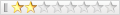


 回覆時引用此文章
回覆時引用此文章







書籤