http://www.linksys.com/products/prod...id=35&prid=415
我在美國 去年底留學歸國 回台灣之前在美國買了這一台 之前沒帶回台灣 我在美國測試好幾遍 都是很正常 帶回台灣後 無線或是有線部份 一切都很正常
Wireless Access Point Router with 4-Port Switch - Version 2
但是我回來台灣之後
我的電腦2月9日 才會靠高雄港
我現在在用的筆記型電腦
OS: Windows Me
ISP: Giga 2-Way Cable
Cable Modem: SB3100
用了這一台的IP分享功能之後
MSN Messenger語音 問題發生了
一定要別人邀請我使用語音 我按接受 連線才能建立
如果由我邀請別人 那麼別人按接受 連線無法建立
我嚐試開 dmz port 結果可以了 問題解決了
因為dmz 只有一個
我家有三台電腦(含我的)
雖然只要每次設定dmz port就行了 還是每次語音 請對方邀請 我家的電腦才行
說麻煩 也不會很麻煩啦 我只想查出個原因
我想找出原因 那就是為什麼在美國可以
在台灣行不通呢
另外 無論我傳給對方檔案或是對方傳給我檔案都沒問題
我紉體也更新到最新版了
我還沒帶回台灣之前 都沒有這個問題
怎麼帶回台灣會發生這種問題
難道美國的網路跟台灣不一樣嗎
題外話
此外 它的無線網路部分 真是令我滿意極了
我在美國 平房House 石灰木板屋 測試 拿 Linksys的無線筆記型網路卡 (筆記型電腦是IBM)
在我家 三樓透天厝 鋼筋水泥屋 測試拿Cisco的無線筆記型網路卡(筆記型電腦是Compaq)
這一個無線AP router 放在二樓半(後半部)
筆記型電腦在我的房間 三樓(後半部) 訊號強度 90%-100% 訊號品質100%
筆記型電腦在我的客廳 一樓(前半部)
訊號強度 30%-35% 訊號品質100%
台灣的鋼筋水泥 的房子 訊號的穿透率 還是那麼強
出乎我意料之外 比在美國石灰木板屋 訊號還強 真是我嘖嘖稱奇




 回覆時引用此文章
回覆時引用此文章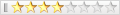
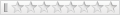



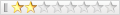






書籤