哀 搞的我頭大....
看書設定
rc.conf
還有ppp.conf
但是都沒用......
我知道這問題很笨....但是沒辦法 硬著頭皮問
我的網路卡是3com 905c
我照書本裡面打的
ppp.conf
rc.conf語法:default: set log Phase Chat LCP IPCP CCP tun command nat enable yes nat same_ports yes nat use_sockets yes set redial 15 28800 set reconnect 15 28800 pppoe: set device PPPoE:xl0: set mru 1492 set mtu 1492 set speed sync enable lqr set lqrperiod 5 set cd 5 set dial set login set timeout 0 set authname 我hinet帳號 set authkey 我的密碼 set ifaddr 10.0.0.1/0 10.0.0.2/0 255.255.255.0 0.0.0.0 add default HISADDR enable dns
然後我打ppp pppoe語法:network_interfaces="auto" ifconfig_xl0="inet 10,0,0,1 netmask 255.0.0.0 -arp up" ppp_enable="YES" ppp_mode="ddial" ppp_profile="pppoe" defaultrouter="10.0.0.1" gateway_enable="YES"
後
會出現
pppoe ON LOCALHOST>>
我就不知道要x嘛了....哀
請教教我吧~





 回覆時引用此文章
回覆時引用此文章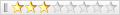
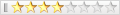






書籤