公司的 MAIL SERVER 出一點小問題
我用EXCHANGE SERVER 5.5中文板
如附圖
請教我如何LOAD EXTENSION SMTP
謝謝..感激..

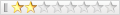

公司的 MAIL SERVER 出一點小問題
我用EXCHANGE SERVER 5.5中文板
如附圖
請教我如何LOAD EXTENSION SMTP
謝謝..感激..

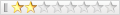

MICROSOFT Q&A
如下述
原來是 我不小心關閉了
ADD-INS 資料夾
再分享就 OK了
謝謝
XADM: The Extension 'SMTP' Could Not Be Loaded (Q186787)
--------------------------------------------------------------------------------
The information in this article applies to:
Microsoft Exchange Server, version 5.5
--------------------------------------------------------------------------------
SYMPTOMS
When you attempt to view the Exchange Server Internet Mail Service properties in the Exchange Server Administrator program, one of the following error messages may be displayed:
Extension 'SMTP' could not be loaded.
The error 87 occurred while formatting windows NT error 182.
Microsoft Windows NT ID No 0xc00200b6
-or-
Extension 'SMTP' could not be loaded.
The specified module could not be found.
Microsoft Windows NT
ID no: 0xc002007e
CAUSE
The error messages in the "Symptoms" section of this article occur if the Mfc42.dll file is missing or corrupted.
WORKAROUND
To work around this problem, copy the Mfc42.dll file from the Exchange Server CD to the SystemRoot \System32 subfolder of the computer running the Exchange Server Administrator program.
Additional Workaround
Make sure that the Add-ins subfolder is shared.
NOTE : You may need to check all of the drives for the drive that contains the shared folders under this subfolder. The standard shared subfolders in the Exchsrvr folder are: Add-ins, Address, Connect, RES, and Tracking.log.
If the Add-ins subfolder is not shared, share it as follows:
In Windows Explorer, click the Exchsrvr\Add-ins subfolder.
Right-click the subfolder, and then click Sharing .
In the Add-ins Properties dialog box, click Share As . Make sure that the Share name and Comment boxes contain the following information:
Share name : Add-ins
Comment : "Access to EDK objects" (with the quotation marks)
Click Permissions . Make sure that the Access through share permissions dialog box has the following permissions set:
Everyone (which is a global group - with the globe icon) as Read
Exchange Server service account name (individual icon) as Full Control
Local administrators (local group icon) as Full Control
Click OK .
Click Apply , and then click OK .
This permission may be turned off during a service pack update or a reinstallation, which can cause this problem.
書籤