eth0: Atheros AG71xx at 0xb9000000, irq 4
eth1: Atheros AG71xx at 0xba000000, irq 5
Atheros AR71xx SPI Controller driver version 0.2.2
m25p80 spi0.0: m25p64 (8192 Kbytes)
Searching for RedBoot partition table in spi0.0 at offset 0x7e0000
Searching for RedBoot partition table in spi0.0 at offset 0x7f0000
No RedBoot partition table detected in spi0.0
Creating 6 MTD partitions on "spi0.0":
0x00000000-0x00040000 : "u-boot"
0x00040000-0x00050000 : "u-boot-env"
0x00050000-0x001b0000 : "uImage"
0x001b0000-0x007c0000 : "rootfs"
mtd: partition "rootfs" set to be root filesystem
mtd: partition "rootfs_data" created automatically, ofs=3E0000, len=3E0000
0x003e0000-0x007c0000 : "
rootfs_data"
0x007c0000-0x007e0000 : "config"
0x007e0000-0x00800000 : "art"
...
br-lan: port 1(
eth0) entering forwarding state





 回覆時引用此文章
回覆時引用此文章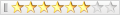








書籤