http://ndt-hc.twaren.net:7123/
對外頻寬小弟查到的是2GB,主要頻寬應該是Tanet的學術網路
如果您的ISP對不常用的PORT有做QOS或是對學術網路頻寬不足,測試出來的數字就不會很漂亮.
小弟公司的億聯20m測試數據.
TCP/Web100 Network Diagnostic Tool v5.5.1
click START to begin
Connected to: ndt-hc.twaren.net -- Using IPv4 address
Checking for Middleboxes . . . . . . . . . . . . . . . . . . Done
checking for firewalls . . . . . . . . . . . . . . . . . . . Done
running 10s outbound test (client-to-server [C2S]) . . . . . 11.12Mb/s
running 10s inbound test (server-to-client [S2C]) . . . . . . 19.11Mb/s
The slowest link in the end-to-end path is a 45 Mbps T3/DS3 subnet
可以發現億聯有可能是對TANET塞車,或是最常用PORT以外的PORT作上傳限速
做一下TRACERT
C:\Users\cheerx>tracert www.twaren.net
在上限 30 個躍點上
追蹤 www.twaren.net [211.79.59.243] 的路由:
1 3 ms 2 ms 3 ms 61.57.130.254
2 2 ms 2 ms 2 ms 10.10.20.22
3 5 ms 3 ms 2 ms 10.10.10.194
4 5 ms 2 ms 2 ms 10.10.10.161
5 3 ms 2 ms 3 ms 10.10.10.202
6 3 ms 2 ms 3 ms 61-30-240-57.static.tfn.net.tw [61.30.240.57]
7 3 ms 4 ms 3 ms 60-199-5-233.static.tfn.net.tw [60.199.5.233]
8 3 ms 6 ms 3 ms 60-199-4-38.static.tfn.net.tw [60.199.4.38]
9 16 ms 3 ms 3 ms 60-199-6-78.static.tfn.net.tw [60.199.6.78]
10 5 ms 7 ms 5 ms tfn-tp-gsr.twaren.net [211.79.48.17]
11 5 ms 6 ms 6 ms hc-76-v20.twaren.net [211.79.60.113]
12 * * * 要求等候逾時。
13 * * * 要求等候逾時。
14 * * * 要求等候逾時。
15 * * * 要求等候逾時。
16 ^C
C:\Users\cheerx>
有興趣的朋友歡迎一起上來分享結果,小弟過一段時間會做一下統計,不過小弟猜ISP很快就會對此網站使用PROXY,所以要測的朋友要快.




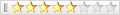
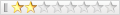








書籤