我換SEEDNET光纖後一直都很滿意
可是近幾天 到晚上就特別誇張 順暢感完全不見
三更半夜卻又回到較正常的數值
我提供下列數值 請大家幫我判斷一下是那裡出問題
2009/01/06 星期二
下午 10:49
Microsoft Windows XP [版本 5.1.2600]
==========================================================================
Windows IP Configuration
Host Name . . . . . . . . . . . . : yoshikun-7e9834
Primary Dns Suffix . . . . . . . :
Node Type . . . . . . . . . . . . : Unknown
IP Routing Enabled. . . . . . . . : No
WINS Proxy Enabled. . . . . . . . : No
Ethernet adapter 區域連線:
Connection-specific DNS Suffix . :
Description . . . . . . . . . . . : VIA Rhine II Fast Ethernet Adapter
Physical Address. . . . . . . . . : 00-19-DB-23-57-CF
Dhcp Enabled. . . . . . . . . . . : Yes
Autoconfiguration Enabled . . . . : Yes
Autoconfiguration IP Address. . . : 169.254.1.144
Subnet Mask . . . . . . . . . . . : 255.255.0.0
Default Gateway . . . . . . . . . :
DNS Servers . . . . . . . . . . . : 168.95.1.1
168.95.192.1
PPP adapter Seednet:
Connection-specific DNS Suffix . :
Description . . . . . . . . . . . : WAN (PPP/SLIP) Interface
Physical Address. . . . . . . . . : 00-53-45-00-00-00
Dhcp Enabled. . . . . . . . . . . : No
IP Address. . . . . . . . . . . . : 123.204.172.54
Subnet Mask . . . . . . . . . . . : 255.255.255.255
Default Gateway . . . . . . . . . : 123.204.172.54
DNS Servers . . . . . . . . . . . : 139.175.55.244
139.175.252.16
NetBIOS over Tcpip. . . . . . . . : Disabled
==========================================================================
Pinging 192.72.80.37 with 1 bytes of data:
Reply from 192.72.80.37: bytes=1 time=31ms TTL=253
Reply from 192.72.80.37: bytes=1 time=31ms TTL=253
Reply from 192.72.80.37: bytes=1 time=31ms TTL=253
Reply from 192.72.80.37: bytes=1 time=31ms TTL=253
Reply from 192.72.80.37: bytes=1 time=15ms TTL=253
Reply from 192.72.80.37: bytes=1 time=46ms TTL=253
Reply from 192.72.80.37: bytes=1 time=46ms TTL=253
Reply from 192.72.80.37: bytes=1 time=31ms TTL=253
Reply from 192.72.80.37: bytes=1 time=31ms TTL=253
Reply from 192.72.80.37: bytes=1 time=27ms TTL=253
Ping statistics for 192.72.80.37:
Packets: Sent = 10, Received = 10, Lost = 0 (0% loss),
Approximate round trip times in milli-seconds:
Minimum = 15ms, Maximum = 46ms, Average = 32ms
==========================================================================
Pinging 192.72.80.37 with 500 bytes of data:
Reply from 192.72.80.37: bytes=500 time=38ms TTL=253
Reply from 192.72.80.37: bytes=500 time=31ms TTL=253
Reply from 192.72.80.37: bytes=500 time=31ms TTL=253
Reply from 192.72.80.37: bytes=500 time=15ms TTL=253
Reply from 192.72.80.37: bytes=500 time=31ms TTL=253
Reply from 192.72.80.37: bytes=500 time=15ms TTL=253
Reply from 192.72.80.37: bytes=500 time=31ms TTL=253
Reply from 192.72.80.37: bytes=500 time=31ms TTL=253
Reply from 192.72.80.37: bytes=500 time=46ms TTL=253
Reply from 192.72.80.37: bytes=500 time=46ms TTL=253
Ping statistics for 192.72.80.37:
Packets: Sent = 10, Received = 10, Lost = 0 (0% loss),
Approximate round trip times in milli-seconds:
Minimum = 15ms, Maximum = 46ms, Average = 31ms
==========================================================================
Pinging 192.72.80.37 with 1400 bytes of data:
Reply from 192.72.80.37: bytes=1400 time=39ms TTL=253
Request timed out.
Reply from 192.72.80.37: bytes=1400 time=48ms TTL=253
Reply from 192.72.80.37: bytes=1400 time=46ms TTL=253
Reply from 192.72.80.37: bytes=1400 time=31ms TTL=253
Reply from 192.72.80.37: bytes=1400 time=31ms TTL=253
Reply from 192.72.80.37: bytes=1400 time=31ms TTL=253
Reply from 192.72.80.37: bytes=1400 time=31ms TTL=253
Reply from 192.72.80.37: bytes=1400 time=46ms TTL=253
Reply from 192.72.80.37: bytes=1400 time=31ms TTL=253
Ping statistics for 192.72.80.37:
Packets: Sent = 10, Received = 9, Lost = 1 (10% loss),
Approximate round trip times in milli-seconds:
Minimum = 31ms, Maximum = 48ms, Average = 37ms
==========================================================================
Active Connections
Proto Local Address Foreign Address State
TCP 123.204.172.54:2501 202.43.198.86:443 ESTABLISHED
TCP 123.204.172.54:2538 124.211.36.13:80 ESTABLISHED
TCP 123.204.172.54:2546 119.110.94.206:2525 ESTABLISHED
TCP 123.204.172.54:2562 202.248.110.204:80 ESTABLISHED
TCP 123.204.172.54:2563 202.248.110.204:80 ESTABLISHED
TCP 123.204.172.54:2565 125.63.42.39:80 SYN_SENT
TCP 127.0.0.1:5152 127.0.0.1:2208 CLOSE_WAIT
==========================================================================
Tracing route to service.seed.net.tw [192.72.80.37]
over a maximum of 30 hops:
1 28 ms 31 ms 31 ms tp240-9.dialup.seed.net.tw [139.175.240.9]
2 15 ms 15 ms 15 ms sj235-66.dialup.seed.net.tw [139.175.235.66]
3 31 ms 31 ms 31 ms service.seed.net.tw [192.72.80.37]
Trace complete.
==========================================================================
ftp> Connected to pftest3.seed.net.tw.
open pftest3.seed.net.tw
220 Welcome to seednet FTP service.
User (pftest3.seed.net.twnone)):
331 Please specify the password.
230 Login successful.
ftp> get 3m.dat
200 PORT command successful. Consider using PASV.
150 Opening BINARY mode data connection for 3m.dat (3147825 bytes).
226 File send OK.
ftp: 3147825 bytes received in 5.03Seconds 625.69Kbytes/sec.
ftp> cd upload
250 Directory successfully changed.
ftp> put 3m.dat
200 PORT command successful. Consider using PASV.
150 Ok to send data.
226 File receive OK.
ftp: 3147825 bytes sent in 15.72Seconds 200.27Kbytes/sec.
ftp> put party-t0737207-224955-speed.txt
200 PORT command successful. Consider using PASV.
150 Ok to send data.
226 File receive OK.
ftp: 6158 bytes sent in 0.00Seconds 6158000.00Kbytes/sec.
ftp> quit
221 Goodbye.
--------------------------------------------------
另一個較為正常的數值 測試時間也不同
--------------------------------------------------
2009/01/07 星期三
上午 05:09
Microsoft Windows XP [版本 5.1.2600]
==========================================================================
Windows IP Configuration
Host Name . . . . . . . . . . . . : yoshikun-7e9834
Primary Dns Suffix . . . . . . . :
Node Type . . . . . . . . . . . . : Unknown
IP Routing Enabled. . . . . . . . : No
WINS Proxy Enabled. . . . . . . . : No
Ethernet adapter 區域連線:
Connection-specific DNS Suffix . :
Description . . . . . . . . . . . : VIA Rhine II Fast Ethernet Adapter
Physical Address. . . . . . . . . : 00-19-DB-23-57-CF
Dhcp Enabled. . . . . . . . . . . : Yes
Autoconfiguration Enabled . . . . : Yes
Autoconfiguration IP Address. . . : 169.254.1.144
Subnet Mask . . . . . . . . . . . : 255.255.0.0
Default Gateway . . . . . . . . . :
DNS Servers . . . . . . . . . . . : 168.95.1.1
168.95.192.1
PPP adapter Seednet:
Connection-specific DNS Suffix . :
Description . . . . . . . . . . . : WAN (PPP/SLIP) Interface
Physical Address. . . . . . . . . : 00-53-45-00-00-00
Dhcp Enabled. . . . . . . . . . . : No
IP Address. . . . . . . . . . . . : 123.204.163.242
Subnet Mask . . . . . . . . . . . : 255.255.255.255
Default Gateway . . . . . . . . . : 123.204.163.242
DNS Servers . . . . . . . . . . . : 139.175.55.244
139.175.252.16
NetBIOS over Tcpip. . . . . . . . : Disabled
==========================================================================
Pinging 192.72.80.37 with 1 bytes of data:
Reply from 192.72.80.37: bytes=1 time=16ms TTL=253
Reply from 192.72.80.37: bytes=1 time=15ms TTL=253
Reply from 192.72.80.37: bytes=1 time=15ms TTL=253
Reply from 192.72.80.37: bytes=1 time=15ms TTL=253
Reply from 192.72.80.37: bytes=1 time=15ms TTL=253
Reply from 192.72.80.37: bytes=1 time=15ms TTL=253
Reply from 192.72.80.37: bytes=1 time=15ms TTL=253
Reply from 192.72.80.37: bytes=1 time=15ms TTL=253
Reply from 192.72.80.37: bytes=1 time=15ms TTL=253
Reply from 192.72.80.37: bytes=1 time=15ms TTL=253
Ping statistics for 192.72.80.37:
Packets: Sent = 10, Received = 10, Lost = 0 (0% loss),
Approximate round trip times in milli-seconds:
Minimum = 15ms, Maximum = 16ms, Average = 15ms
==========================================================================
Pinging 192.72.80.37 with 500 bytes of data:
Reply from 192.72.80.37: bytes=500 time=12ms TTL=253
Reply from 192.72.80.37: bytes=500 time=15ms TTL=253
Reply from 192.72.80.37: bytes=500 time=15ms TTL=253
Reply from 192.72.80.37: bytes=500 time=15ms TTL=253
Reply from 192.72.80.37: bytes=500 time=15ms TTL=253
Reply from 192.72.80.37: bytes=500 time=15ms TTL=253
Reply from 192.72.80.37: bytes=500 time=15ms TTL=253
Reply from 192.72.80.37: bytes=500 time=15ms TTL=253
Reply from 192.72.80.37: bytes=500 time=15ms TTL=253
Reply from 192.72.80.37: bytes=500 time=15ms TTL=253
Ping statistics for 192.72.80.37:
Packets: Sent = 10, Received = 10, Lost = 0 (0% loss),
Approximate round trip times in milli-seconds:
Minimum = 12ms, Maximum = 15ms, Average = 14ms
==========================================================================
Pinging 192.72.80.37 with 1400 bytes of data:
Reply from 192.72.80.37: bytes=1400 time=27ms TTL=253
Reply from 192.72.80.37: bytes=1400 time=15ms TTL=253
Reply from 192.72.80.37: bytes=1400 time=15ms TTL=253
Reply from 192.72.80.37: bytes=1400 time=15ms TTL=253
Reply from 192.72.80.37: bytes=1400 time=15ms TTL=253
Reply from 192.72.80.37: bytes=1400 time=15ms TTL=253
Reply from 192.72.80.37: bytes=1400 time=15ms TTL=253
Reply from 192.72.80.37: bytes=1400 time=15ms TTL=253
Reply from 192.72.80.37: bytes=1400 time=15ms TTL=253
Reply from 192.72.80.37: bytes=1400 time=15ms TTL=253
Ping statistics for 192.72.80.37:
Packets: Sent = 10, Received = 10, Lost = 0 (0% loss),
Approximate round trip times in milli-seconds:
Minimum = 15ms, Maximum = 27ms, Average = 16ms
==========================================================================
Active Connections
Proto Local Address Foreign Address State
TCP 123.204.163.242:1084 203.84.201.71:80 ESTABLISHED
TCP 123.204.163.242:1085 203.84.201.71:80 ESTABLISHED
TCP 123.204.163.242:1086 203.84.201.71:80 ESTABLISHED
TCP 123.204.163.242:1087 203.84.201.71:80 ESTABLISHED
TCP 123.204.163.242:1088 203.84.201.71:80 ESTABLISHED
TCP 123.204.163.242:1089 203.84.201.71:80 ESTABLISHED
TCP 123.204.163.242:1090 203.84.201.71:80 ESTABLISHED
TCP 123.204.163.242:1091 203.84.201.71:80 ESTABLISHED
TCP 123.204.163.242:1092 203.84.201.71:80 ESTABLISHED
TCP 123.204.163.242:1093 203.84.201.71:80 ESTABLISHED
TCP 127.0.0.1:1045 127.0.0.1:5152 TIME_WAIT
TCP 127.0.0.1:1081 127.0.0.1:5152 FIN_WAIT_2
TCP 127.0.0.1:5152 127.0.0.1:1081 CLOSE_WAIT
==========================================================================
Tracing route to service.seed.net.tw [192.72.80.37]
over a maximum of 30 hops:
1 12 ms 15 ms 15 ms tp240-9.dialup.seed.net.tw [139.175.240.9]
2 15 ms 15 ms 15 ms sj235-131.dialup.seed.net.tw [139.175.235.131]
3 15 ms 15 ms 15 ms service.seed.net.tw [192.72.80.37]
Trace complete.
==========================================================================
ftp> Connected to pftest3.seed.net.tw.
open pftest3.seed.net.tw
220 Welcome to seednet FTP service.
User (pftest3.seed.net.twnone)):
331 Please specify the password.
230 Login successful.
ftp> get 3m.dat
200 PORT command successful. Consider using PASV.
150 Opening BINARY mode data connection for 3m.dat (3147825 bytes).
226 File send OK.
ftp: 3147825 bytes received in 2.23Seconds 1409.05Kbytes/sec.
ftp> cd upload
250 Directory successfully changed.
ftp> put 3m.dat
200 PORT command successful. Consider using PASV.
150 Ok to send data.
226 File receive OK.
ftp: 3147825 bytes sent in 13.30Seconds 236.73Kbytes/sec.
ftp> put party-t0737207-50930-speed.txt
200 PORT command successful. Consider using PASV.
150 Ok to send data.
226 File receive OK.
ftp: 6605 bytes sent in 0.00Seconds 6605000.00Kbytes/sec.
ftp> quit
221 Goodbye.
----------------------------------------------------------------
日本的Nicovideo 不正常版
----------------------------------------------------------------
2009/01/06 星期二
下午 10:56
Microsoft Windows XP [版本 5.1.2600]
Windows IP Configuration
Host Name . . . . . . . . . . . . : yoshikun-7e9834
Primary Dns Suffix . . . . . . . :
Node Type . . . . . . . . . . . . : Unknown
IP Routing Enabled. . . . . . . . : No
WINS Proxy Enabled. . . . . . . . : No
Ethernet adapter 區域連線:
Connection-specific DNS Suffix . :
Description . . . . . . . . . . . : VIA Rhine II Fast Ethernet Adapter
Physical Address. . . . . . . . . : 00-19-DB-23-57-CF
Dhcp Enabled. . . . . . . . . . . : Yes
Autoconfiguration Enabled . . . . : Yes
Autoconfiguration IP Address. . . : 169.254.1.144
Subnet Mask . . . . . . . . . . . : 255.255.0.0
Default Gateway . . . . . . . . . :
DNS Servers . . . . . . . . . . . : 168.95.1.1
168.95.192.1
PPP adapter Seednet:
Connection-specific DNS Suffix . :
Description . . . . . . . . . . . : WAN (PPP/SLIP) Interface
Physical Address. . . . . . . . . : 00-53-45-00-00-00
Dhcp Enabled. . . . . . . . . . . : No
IP Address. . . . . . . . . . . . : 123.204.209.39
Subnet Mask . . . . . . . . . . . : 255.255.255.255
Default Gateway . . . . . . . . . : 123.204.209.39
DNS Servers . . . . . . . . . . . : 139.175.55.244
139.175.252.16
NetBIOS over Tcpip. . . . . . . . : Disabled
==========================================================================
Server: dns.hinet.net
Address: 168.95.1.1
Name: www.nicovideo.jp
Address: 202.248.110.243
==========================================================================
Pinging www.nicovideo.jp [202.248.110.243] with 32 bytes of data:
Reply from 133.160.55.162: Destination net unreachable.
Request timed out.
Request timed out.
Request timed out.
Reply from 133.160.55.162: Destination net unreachable.
Request timed out.
Reply from 133.160.55.162: Destination net unreachable.
Request timed out.
Request timed out.
Request timed out.
Ping statistics for 202.248.110.243:
Packets: Sent = 10, Received = 3, Lost = 7 (70% loss),
Approximate round trip times in milli-seconds:
Minimum = 0ms, Maximum = 0ms, Average = 0ms
==========================================================================
Tracing route to www.nicovideo.jp [202.248.110.243]
over a maximum of 30 hops:
1 53 ms 62 ms 62 ms tp240-9.dialup.seed.net.tw [139.175.240.9]
2 15 ms 15 ms 15 ms sj235-130.dialup.seed.net.tw [139.175.235.130]
3 62 ms 61 ms 62 ms R56-190.seed.net.tw [139.175.56.190]
4 93 ms 77 ms 77 ms R58-82.seed.net.tw [139.175.58.82]
5 109 ms 109 ms 93 ms AS2510-4.ix.jpix.ad.jp [210.171.224.183]
6 109 ms 109 ms 109 ms 133.160.183.33
7 109 ms 109 ms 109 ms 133.160.182.200
8 93 ms 93 ms 109 ms 133.160.139.18
9 133.160.55.162 reports: Destination net unreachable.
Trace complete.
==========================================================================
ftp> Connected to pftest3.seed.net.tw.
open pftest3.seed.net.tw
220 Welcome to seednet FTP service.
User (pftest3.seed.net.twnone)):
331 Please specify the password.
230 Login successful.
ftp> cd upload
250 Directory successfully changed.
ftp> put party-t0737207-225624-web.txt
200 PORT command successful. Consider using PASV.
150 Ok to send data.
226 File receive OK.
ftp: 3670 bytes sent in 0.00Seconds 3670000.00Kbytes/sec.
ftp> quit
221 Goodbye.
----------------------------------------------------------------
NICOVIDEO Tracert部份較正常版
----------------------------------------------------------------
2009/01/07 星期三
上午 05:11
Microsoft Windows XP [版本 5.1.2600]
Windows IP Configuration
Host Name . . . . . . . . . . . . : yoshikun-7e9834
Primary Dns Suffix . . . . . . . :
Node Type . . . . . . . . . . . . : Unknown
IP Routing Enabled. . . . . . . . : No
WINS Proxy Enabled. . . . . . . . : No
Ethernet adapter 區域連線:
Connection-specific DNS Suffix . :
Description . . . . . . . . . . . : VIA Rhine II Fast Ethernet Adapter
Physical Address. . . . . . . . . : 00-19-DB-23-57-CF
Dhcp Enabled. . . . . . . . . . . : Yes
Autoconfiguration Enabled . . . . : Yes
Autoconfiguration IP Address. . . : 169.254.1.144
Subnet Mask . . . . . . . . . . . : 255.255.0.0
Default Gateway . . . . . . . . . :
DNS Servers . . . . . . . . . . . : 168.95.1.1
168.95.192.1
PPP adapter Seednet:
Connection-specific DNS Suffix . :
Description . . . . . . . . . . . : WAN (PPP/SLIP) Interface
Physical Address. . . . . . . . . : 00-53-45-00-00-00
Dhcp Enabled. . . . . . . . . . . : No
IP Address. . . . . . . . . . . . : 123.204.163.242
Subnet Mask . . . . . . . . . . . : 255.255.255.255
Default Gateway . . . . . . . . . : 123.204.163.242
DNS Servers . . . . . . . . . . . : 139.175.55.244
139.175.252.16
NetBIOS over Tcpip. . . . . . . . : Disabled
==========================================================================
Server: dns.hinet.net
Address: 168.95.1.1
Name: www.nicovideo.jp
Address: 202.248.110.243
==========================================================================
Pinging www.nicovideo.jp [202.248.110.243] with 32 bytes of data:
Request timed out.
Request timed out.
Request timed out.
Request timed out.
Request timed out.
Reply from 133.160.55.162: Destination net unreachable.
Request timed out.
Reply from 133.160.55.162: Destination net unreachable.
Request timed out.
Reply from 133.160.55.162: Destination net unreachable.
Ping statistics for 202.248.110.243:
Packets: Sent = 10, Received = 3, Lost = 7 (70% loss),
Approximate round trip times in milli-seconds:
Minimum = 0ms, Maximum = 0ms, Average = 0ms
==========================================================================
Tracing route to www.nicovideo.jp [202.248.110.243]
over a maximum of 30 hops:
1 * * 15 ms tp240-9.dialup.seed.net.tw [139.175.240.9]
2 15 ms 15 ms 15 ms sj235-67.dialup.seed.net.tw [139.175.235.67]
3 15 ms 15 ms 15 ms R57-133.seed.net.tw [139.175.57.133]
4 46 ms 46 ms 46 ms R58-38.seed.net.tw [139.175.58.38]
5 46 ms 62 ms 46 ms AS2510-4.ix.jpix.ad.jp [210.171.224.183]
6 46 ms 46 ms 62 ms 133.160.183.1
7 46 ms 46 ms 46 ms 133.160.182.200
8 46 ms 46 ms 46 ms 133.160.139.18
9 * * * Request timed out.
10 * 133.160.55.162 reports: Destination net unreachable.
Trace complete.
==========================================================================
ftp> Connected to pftest3.seed.net.tw.
open pftest3.seed.net.tw
220 Welcome to seednet FTP service.
User (pftest3.seed.net.twnone)):
331 Please specify the password.
230 Login successful.
ftp> cd upload
250 Directory successfully changed.
ftp> put party-t0737207-51127-web.txt
200 PORT command successful. Consider using PASV.
150 Ok to send data.
226 File receive OK.
ftp: 3730 bytes sent in 0.00Seconds 3730000.00Kbytes/sec.
ftp> quit
221 Goodbye.
請大家幫我判斷一下 到底是怎麼一回事= =;
整體的穩定性都和之前差好多

我的SEEDNET蜜月期該不會只有二個月吧





 回覆時引用此文章
回覆時引用此文章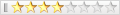
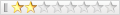







書籤