小弟最近遇到一 些比較頭痛的問題...就是在視窗作切換的動作(Alt+Tab)的時候,(遊戲,但是不開全螢幕和MSN/即時通)WINDOWS常常會死當,這個現象是我前振子幫別人裝的2台k8系統常常出現的問題,不知道大家有沒有預到類似的情形或是解決方法? 我先說明一下2台電腦的狀況:
COM1:
A64 3000+ s754 / GA-K8VT800 / 創見512M DDR400*2 / GA-R9600PRO (96P128DH) / 音效內建 / hec300W Power
OS:XP SP2 & WIN98 SE 多重開機 (DX8.1 / 9.0C 都試過)
這台電腦首先是在玩"魔法飛球"(PANG YA)的時候會運行不順暢,而且有點音效不同步,切換視窗有時候會當,在更新過音效及多版本的催化劑驅動程式後XP(SP1.SP2都試過)有獲得改善;在WIN98 SE 下則是沒有什麼改善,用WIN ME的話灌完顯示DRIVER重開機就卡在桌面死當-.-;後來我將卡換成GA-9200 PRO後也有這種情形,不過更新完DRIVER則是兩個OS都正常了。(OMEGA的沒有試過QQ)
COM2:
A64 2800+ s754 / GA-K8NS / Kingston 512M DDR400 / 寶聯GF3 Ti200 64M (AGP4x,舊的) / 音效內建 / hec300W power
OS:XP SP2 DX8.1
這台電腦則是在遊戲RO跟MSN / 即時通作切換時會當,驅動程式的部分我還沒有試過各版本,等等要去朋友家試。此外這台電腦的音效也是有點不正常@@,一般接2聲道音效綠色的孔不就是輸出嗎但是他的電腦非得要插藍色的孔(輸入)才有聲音..而且再進WINDOW的時候音效還會變成4聲道的設定的感覺..就是聲音會變成像是後置的喇叭,聲音很薄而且模糊,然後在點2下技嘉的音效控制程式就正常了@@每次都這樣XD技嘉的那個自動偵測的程式時在不會用XD
不知道是不是前置音效喇叭的關係..我只有接前置喇叭沒接音效..但是主機板上的2個JUMP都有拔掉..
文章有點長..希望大家眼睛沒看到花掉^^"





 回覆時引用此文章
回覆時引用此文章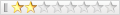
 )...音效的部分..果然是那2個JUMP在搞怪@@.把他插回去就好了^^"
)...音效的部分..果然是那2個JUMP在搞怪@@.把他插回去就好了^^" 真是怪... 那2條RAM經過交叉測試都是好的..但是好像就是搭在一起跟WIN9X八字不合~"~ 話說回來..現在想想好像WIN9X有RAM的上限@@?
真是怪... 那2條RAM經過交叉測試都是好的..但是好像就是搭在一起跟WIN9X八字不合~"~ 話說回來..現在想想好像WIN9X有RAM的上限@@?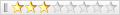






書籤