文章出處...
微軟知識庫文件 - 875355
http://support.microsoft.com/default...b;en-us;875355
共有二個方法...
[法1]用控制台新增移除,可以直接移掉xp sp2...
[法2]用命令提示字元(或用run-->cmd),
逐行鍵入
"cd %Windir%\$NtServicePackUninstall$\Spuninst
spuninst.exe",
之後跟著指示作即可...
原文...
Method 1: Remove Windows XP SP2 by using the Add or Remove Programs tool in Control Panel
1.Click Start, click Run, type appwiz.cpl in the Open box, and then click OK.
2.In the list of currently installed programs, click Windows XP SP2, and then click Remove.
3.Click Next, and then follow the instructions that are displayed on the screen to remove Windows XP SP2.
Method 2: Remove Windows XP SP2 by using the Spuninst.exe command-line command
To do this:
1.Click Start, click Run, type cmd, and then click OK.
2.At the command prompt, type the following lines. Press ENTER after each line.
cd %Windir%\$NtServicePackUninstall$\Spuninst
spuninst.exe
3.Follow the instructions to remove Windows XP SP2





 回覆時引用此文章
回覆時引用此文章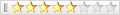







書籤