| 會員 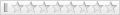 | 回覆: 最強破解 XP,2000,2003 登入密碼的方法!(破解 超級管理員 密碼) 看了各位前輩介紹的一些方式, 想上驢子上找一些ERD的東東,不過 有些問題想向各位請教一下... 驢子有2005,2007,都標榜是ISO,容量也都不太一樣,有100多mb, 也有600多mb,到底哪一片才是正確的? 還有ERD和DreamPackPL如果遇上SATA的HDD不知道啟動的了嗎? 感謝各位的分享? |
| 回覆 |
| 會員 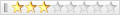 | 回覆: 最強破解 XP,2000,2003 登入密碼的方法!(破解 超級管理員 密碼) offline nt password changer一樣能做到 http://home.eunet.no/pnordahl/ntpasswd/ 最強的是rainbow crack,不必更改,可以找到你就的密碼,成功率99% |
| 回覆 |
| 會員 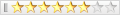 | SourceForge.net: ophcrack 原子彈到了美國人手裡, 則結束了二次大戰, 但原子彈到了俄國人手裡, 則開啟了影響更深遠的冷戰, 水能載舟, 亦能覆舟, 請保護好您的密碼, 避免使用有意義的字眼, 短期內, 小弟大概不用再回來補充了 引用: SourceForge.net: ophcrack Ophcrack - Home Reset Administrator password to recover access | Troubleshoot | Smallvoid.com Password recovery utilities for Windows NT | Utilities | Smallvoid.com 離線編輯系統登錄檔有時解決的不僅是密碼遺失, 而是無法啟動或登入Windows Load registry hive for offline registry editing | Troubleshoot | Smallvoid.com Using Recovery Console to restore registry files | Troubleshoot | Smallvoid.com How to recover from a corrupted registry that prevents Windows XP from starting Modifying Ntuser.dat Hive So New Users Get Defined Settings STOP 0x7B error after you remove or reinstall Roxio Easy CD Creator 5 Platinum Edition Cannot Disable the Registry Repair and Recovery Feature in Windows XP SP1 Remote registry administration in Windows XP Professional 此篇文章於 2008-09-29 07:10 PM 被 FYI 編輯。. | |
| 回覆 |
| 會員 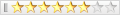 | How To Change a Windows XP Limited User Account Into a Computer Administrator 做壞事之前至少得先知道後果, 請看以下連結的 "Responses", 有人用了 "PCLoginNow" 之後卻不知如何 "擦嘴", 結果留下了 "證據", 所以請三思而後行, 而另一位PyrK 網友的方法更說明了Windows 的 "可塑性" 實在令人不可思議, 其實這和先前所提的調換螢幕保護程式有異曲同工之妙, 這漏洞就看微軟補不補了 How To Change a Windows XP Limited User Account Into a Computer Administrator » Raymond.CC Blog 引用:
以下補充#41: How To Reset, Remove, Clear or Reveal CMOS BIOS Security Password » Raymond.CC Blog | |
| 回覆 |
| XML | RSS 2.0 | RSS |
本論壇所有文章僅代表留言者個人意見,並不代表本站之立場,討論區以「即時留言」方式運作,故無法完全監察所有即時留言,若您發現文章可能有異議,請 email :[email protected] 處理。