| 會員  | 【求助】重灌IBM Notebook問題 友人有一台IBM Notebook 買的時候就沒有軟碟機,光碟機是外接USB2.0 還原光碟,是存在硬碟裡面,他現在想從灌別的系統,卻不知如何 請問各方高手,是否有方法能指導一下,謝謝 |
| 回覆 |
| 無女友的人生34年 | 麻煩請他看一下 IBM NB 隨機送的手冊, 裡面有還原系統的方法. |
| 回覆 |
| 會員  | 引用:
有這東西嗎 ? 我當初買沒看到有什麼手冊 | |
| 回覆 |
| .. 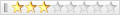 | 引用:
有啦 , 有手冊,不然你的NB就不是正版IMB了 不然你也可以在開機時,按下 Access IBM, 然後依照裡面的指示,還原你的作業系統。 他的還原檔應該是存在硬碟裡的, 在硬碟的隱藏分割區中。 | |
| 回覆 |
| 建築人  | 做片可在DOS下驅動USB2.0 device 的開機光碟就行了吧 記得GHOST 8.0 可以在windows 下做出可驅動usb 2.0 的開機片 只是想法 沒試過 參考參考 |
| 回覆 |
| 最愛薰 | 回覆: 【求助】重灌IBM Notebook問題 引用:
This Additional information field contains the following sections I. Summary of changes II. Installation instructions I. Summary of changes version 1.0 NOTE: If you use the CD-ROM driver in this package, you need to also update the BIOS at the same time. You can download one of 2 packages, either the "ThinkPad X20/X21 System Program Service Diskette Version 2.07 (or higher)" or the "ThinkPad X20/X21 ThinkPad BIOS Update Utility Version 2.07 (or higher)", and update the BIOS with it. (New) Support for ThinkPad X20 systems. (New) Support for boot feature from IBM USB Portable CD-ROM Drive (part number (P/N) 33L5151). NOTE: To support this function, the CD-ROM driver for DOS in this package must be installed in the CD-ROM with "El Torito" Bootable CD-ROM format. (New) (PC-DOS) The IBM USB Portable CD-ROM Drive (P/N 33L5151) can be used with an IBM External USB Diskette Drive when the system is booted from the USB Diskette Drive by PC-DOS. (New) Support for ThinkPad X21 systems (added). (New) Support for ThinkPad X22 systems (added). (New) Support for ThinkPad s31 systems (added). (New) Support for ThinkPad X23 systems (added). (New) Support for ThinkPad X24 systems (added). (New) Support for ThinkPad X30, X31, X40 (added). II. Installation instructions Make a DOS boot diskette. Copy the USB_CD.SYS file to the DOS boot diskette. Copy the MSCDEX.EXE file from your operating system directory to the DOS boot diskette. Add the following statement to the config.sys file on the DOS boot diskette: DEVICE=USB_CD.SYS Add the following statement to the autoexec.bat on the DOS boot diskette: MSCDEX.EXE /D:TEAC-CDI Boot to DOS using this DOS boot diskette to use IBM USB Portable CD-ROM Drive. | |
| 回覆 |
| 最愛薰 | 回覆: 回覆: 【求助】重灌IBM Notebook問題 忘了附檔案了  |
| 回覆 |
| |
| XML | RSS 2.0 | RSS |
本論壇所有文章僅代表留言者個人意見,並不代表本站之立場,討論區以「即時留言」方式運作,故無法完全監察所有即時留言,若您發現文章可能有異議,請 email :[email protected] 處理。