[TEAC flash-rom write for CD-532EB beta sample instruction manual]
FLA532EB.EXE is a program to update the TEAC CD-532EB firmware.
Precaution:
A drive except CD-532EB cannot use it.
A version except firmware version 1.0 A does not come by updating.
Be sure to execute FLA532EB.EXE after ejecting the CD-ROM from the
CD-532EB drive.
1. Operating environment
DOS environment of PC-AT and compatibles
(Windows MS-DOS prompt cannot be used.)
2. Connecting port
Execute the program after connecting the CD-532EB to one of
the IDE ports.
primary & slave
secondary & master
secondary & slave
3. Method of using
Execute the program according to the following example.
Format: C:\temp>FLA532EB 532EB30B.BIN [option]
Example: C:\temp>FLA532EB 532EB30B.BIN /ps
532EB30B.BIN: This is the name of the binary file having the
drive firmware.
Be sure to input the extension (.BIN) also.
[option]: This is an option to specify the port to connect
to the CD-532EB.
option: /ps: primary & slave (default)
/sm: secondary & master
/ss: secondary & slave
/?: the method of using FLA532EB.EXE will be indicated.
If no option is input, the program judges that it is connected
to primary & slave.
4. Operational procedures
4-1. Eject the CD-ROM from the CD-532EB drive.
4-2. (When using Windows 95/98)
Click the Start menu -> Shut Down Windows -> Restart the
computer in MS-DOS mode to move to the directory which contains
the downloaded file.
(When using MS-DOS or PC-DOS)
Format the floppy disk ,execute "sys" command to transfer system to
the disk and copy "FLA532EB.EXE" and "532EB30B.BIN" to the disk.
Boot from the floppy disk.
4-3. Input the command "fla532eb 532eb30b.bin /sm".
(Refer to the [option] item when the IDE port is
secondary & master.
4-4. When the initialization of the program is completed, "ENTER to
continue, or ESC key:" will be indicated.
* (Errors will be detected if the specification of options
is wrong.)
4-5. Press the ENTER key after confirming the binary file name
(bin filename) and the drive name (drive model) as shown in the
indication example at the end.
Press the ESC key to terminate without updating the firmware.
* If the following errors are indicate, start from the beginning.
(1): No such file or directory
-->A directory does not include binary file.
Please confirm whether a directory same as FLA532EB.EXE includes binary file.
(2): CD-ROM Not Found
--> The CD-532EB may not be connected to the port
(primary & slave...) specified by the option.
Confirm the connection of the CD-532EB.
(3): Not support model
--> The drive other than the CD-532EB is connected to the
CD-ROM drive port specified by the option.
Confirm the connection of the CD-532EB.
(4): option unknown
-->The specification of option is wrong.
Confirm the option.
(5): ***ERROR filename
--> Input binary file name may not be correct.
Confirm the binary file name.
(6): ***ERROR turn Power off and retry
--> This is an error caused when you do not restart after
updating the firmware. Restart.
(7): ***ERROR This program does not run under Windows.
--> You attempted to execute using Windows MS-DOS prompt.
Restart in MS-DOS mode. See 4-2.
(8): ***ERROR Not support standard f/w version.
--> A version of firmware is not supported.
(9): firmware (firmware.bin) *** The newest f/w version.
--> It is the latest firmware already.
[Screen indication example]
*********************************************************
* TEAC flash-rom write for CD-532E-B ver.1.30 beta *
* IDE port=secondary, master *
* bin filename 532EB30B.bin *
* remove all disks *
*********************************************************
==> get cd-rom inquiry data ...
drive model : CD-532E-B , old revision : 10A
ENTER to continue, or ESC key to exit:
==> bin file read ... : total byte=65536
==> flash rom write ... :
data transfer 65536byte
--- write complete ---
==> wait 10second : 0 second
Please restart computer.


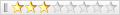


 回覆時引用此文章
回覆時引用此文章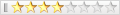








書籤