DeleteOnClick 這支程式是一支安全刪除檔案的軟體(不可恢復。)
通常會用到這類的軟體,都是要刪除有敏感的資料,比如密碼、地址、信用卡(這個我是比較少放進去電腦裡面。)、機密檔案。
這隻是免費軟體,安裝完後,使用方式是直接在要刪除的檔案或資料夾按右鍵,選擇 securly delete 功能即可。
它並沒有捷徑圖示可以開啟程式。
官網: SyncBackFree - freeware version of the ultimate data backup software
直接下載: http://www.2brightsparks.com/assets/...lick_Setup.exe
官網說明:
DeleteOnClick completely deletes files in one click and the data becomes unrecoverable, and also has the option to wipe free disk space. For this reason you must use the program carefully. Once a file is 'Securely Deleted' no one can undelete it.
License: Freeware and Commercial Software
Additional benefits of the commercial version
• Wipes all file dates before wiping file.
• Wipes file attributes before wiping file.
• Renames files before they are deleted so that anyone trying to undelete cannot even see what the file was called.
• Quickly Wipe Free Disk Space: This will wipe all free space on the disk more quickly but is less secure than the Securely Wipe Free Disk Space option below.
• Securely Wipe Free Disk Space: This will securely wipe all free space on the disk.
• Can securely empty recycle bin.


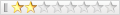



 回覆時引用此文章
回覆時引用此文章





書籤