我要進去設定首頁的時候!發現預設的密碼無法使用!也沒有RESET的按鍵可以按
我找到一個選項~好像是說忘記密碼的~不過小弟看不太董!!可以有人幫翻譯看看嘛?小弟是使用3comofficeconnect wireless 802.11G那台~兩個天線的!!
---------------------------------------------------------------------Forgotten The System Password
---------------------------------------------------------------------
If you've not set a System password before, the unit will accept the default password "admin". Remember that all passwords are case sensitive.
If you've changed the System password but cannot remember it, then the following procedure can be used to reset the whole unit back to the factory defaults. This will set the system password back to "admin" but unfortunately, it will also clear any configuration you may have already entered. We recommend you print this page before proceeding.
1. Unplug the power, and remove the all cables from the gateway.
2. Using an RJ45 cable, connect the gateway's Cable/DSL port to one of the LAN ports.
3. Apply power to the unit
4. The Alert LED will start to flash. Wait until the flash rate changes to 2 seconds on, 2 seconds off, continuously.
5. Unplug the power and re-connect your network as before.
6. Apply power.
7. The unit will now have the default IP address of 192.168.1.1 and subnet mask of 255.255.255.0. You should now follow the steps in the Installation Guide to re-install your gateway.


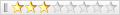


 回覆時引用此文章
回覆時引用此文章

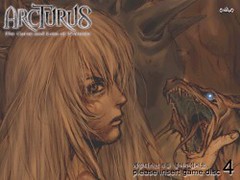
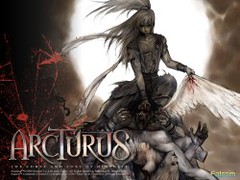
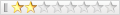






書籤